Automatically generate a thumbnail for PDF and Office documents files uploaded to Azure storage
|
This feature requires server version 10.6.1 or higher. |
Automatically generate a thumbnail for PDF and Office documents files uploaded to Azure storage
|
This feature requires server version 10.6.1 or higher. |
In addition to image files, thumbnails will now be correctly generated for a number of additional file types. File types now included are:
- Microsoft Word documents (.doc, .docx)
- Microsoft Excel spreadsheet files (.xsl, .xslx)
- Microsoft PowerPoint presentation files (.pptx)
- Adobe Portable Document Files (.pdf)
These thumbnails will be shown at the Brief and Full Display of the Digital Asset record, and any other record linked to the DA record (e.g. Archival Description).
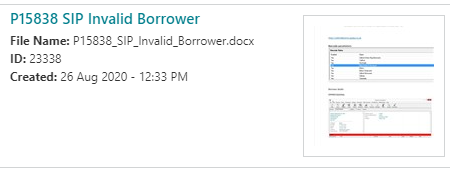
Track use of AI functionality for charging
As the use of Azure Cognitive Services attracts additional charges based on usage, Civica have developed internal tracking, logging and reporting for the purposes of billing these services.
Add Borrower Category and Validation options to ERM
|
This feature requires server version 10.8.2 or higher. |
It is now possible to restrict access to Online Resource records at the OPAC using borrower validation, or restricting by borrower category. Two new options have been added to the Online Resource add/edit interface:
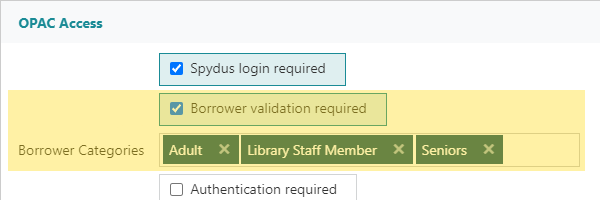
- Borrower validation required - If borrower validation is required (the option is checked), borrowers that are expired, or have alerts that are configured to Block transaction in OPAC, will not be able to access the selected Online Resource
- Borrower Categories - If any Borrower Categories are selected, only borrowers who are members of the selected categories will be able to access the selected Online Resource. If no Borrower Categories are selected, all borrowers that are not otherwise restricted (e.g. by validation) will have access to the resource