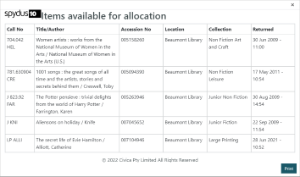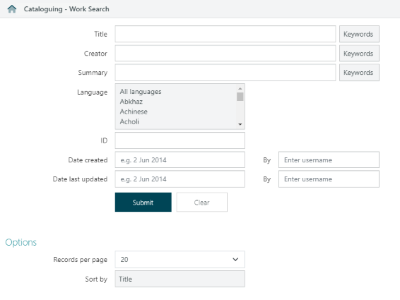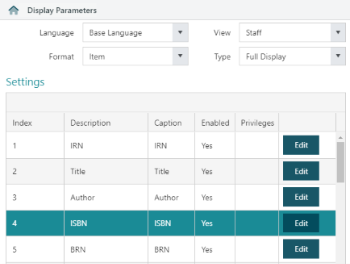Parameterise use of global lookups in a global staff search
Previously, if libraries operating as part of a consortium were using global searches, the location and collection lookup tables were automatically set to use the global tables. Using the new Enquiry HTML Configurator (Maintenance > OPAC & Enquiry), it is possible to configure this behaviour as desired by setting the Use local lookups on global search pages parameter.
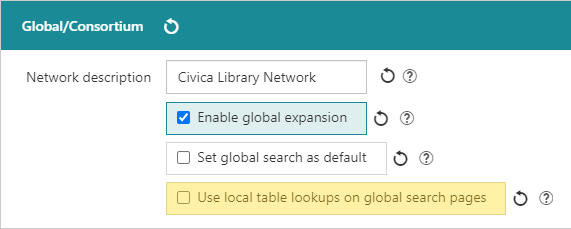
|
If Enable global expansion is set, the default state of the Use local lookups on global search pages parameter is not set (i.e. global lookups will be used for global searches). Set this parameter to ensure that local lookup tables are used. The configuration of this parameter will also apply to forms when using the Refine Set option. |
Modify available for allocation instant report to be configurable
Using the new Enquiry HTML Configurator (Maintenance > OPAC & Enquiry), it is possible to customise the columns displayed in the Available for Allocation Instant Report, the labels for those columns, and the width of each displayed column.
The configured changes will apply to all versions of this instant report, including the 'Items available for allocation' system widget.
Use the terms Public and Private when referring to the type of SavedList
The SavedList action 'Save' has been renamed 'Create public SavedList'.
The SavedList types 'Global' and 'Local' have been renamed 'Public' and 'Private' respectively. Any Spydus functionality that previously required a Global SavedList (e.g. OPAC containers, OAI-PMH sets) will now require a Public SavedList.
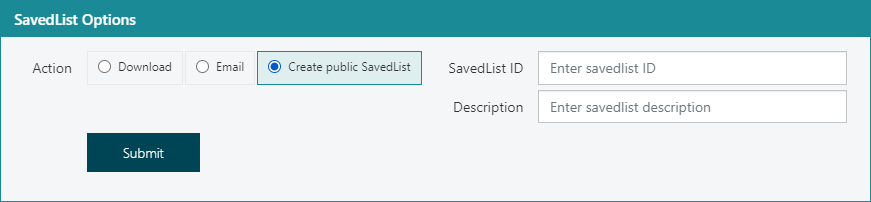
|
This is a change to terminology only. As such, no change or conversion is required of existing SavedLists. |
Add Work search page
|
This feature requires license version 11.2 or higher. |
A Work Search form has been added to the Enquiry module, under the Cataloguing menu.
This allows staff to search for Work records that have been created to aggregate separate bibliographic instances of the same title.
Work search results may be translated to the the linked bibliographic records, or the Creator(/s) linked to the work.
Bibliographic searches may now also be translated to the linked Works.
Add ISBN to Item full display in Enquiry
|
This feature requires license version 11.2 or higher. |
The ISBN field has been added as an option for display at the Item record Full Display. If enabled, ISBN will be included in the CSV file output from a SavedList (as ISBN is required by some 3rd party vendors).
The ISBN field can be enabled in Maintenance > OPAC & Enquiry > Display Parameters. Set View = Staff, Format = Item, Type = Full Display.