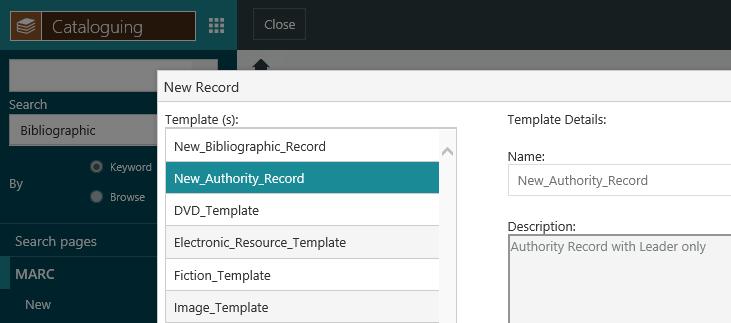Add an authority using Cataloguing
In This Topic
You can add new authorities using the Cataloguing module if you wish (although it’s unlikely). More typically authorities will be created automatically when you create a new bibliographic record.
New authorities can also be created by loading authority records from external sources such as Kinetica, Library of Congress or SCIS. Any matching existing authorities will be replaced, and bibliographic records linked to the “old” authority will be merged with the new one.
And they can also be created when you load bibliographic records from other sources.
To create a new authority using Cataloguing:
- From the Module Menu select Cataloguing, MARC and then New.
- Select the New_Authority_Record template from the list, and click Open.
- Enter details of the new authority.
Remember to insert a 008 field when you manually create a new authority since you cannot update the database without one. However, leave the field null — the contents will be inserted automatically by Spydus. This differs from bibliographic records where you must insert a 008 field manually.