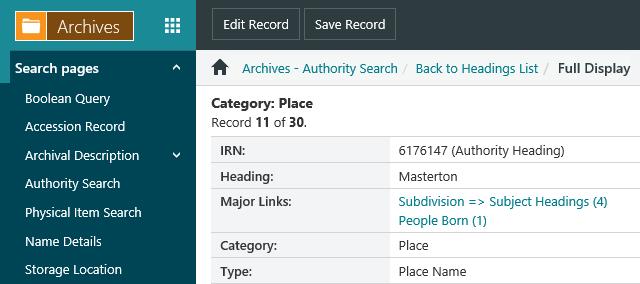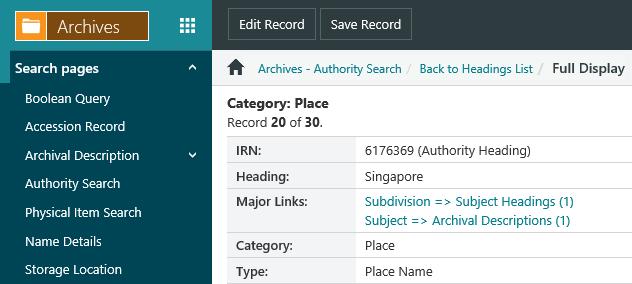About authority records
Each record has a category and a type.
Categories are Name, Place, Subject and Form.
With each category there are one or more types. For the Place category there is only one type — Place name — while for the others there are several, e.g. for the Name category there are personal names, corporate name, group names, etc.
The category is automatically set from the type and the contents of the heading. If the heading contains subdivisions (i.e. if it has “--“ in the contents of the heading) it will become a Subject category. Each of the component parts of a subject may be different types, e.g. place name, topical term and time period.
Edit authority records
To edit an authority record in Archives:
- From the Module Menu select Archives.
- Select Search Pages and then Authority Search.
- Find the record you want, and click Edit Record at the Full Display.
If it is appropriate you’ll be able to change the record type. For example, you can’t change the record type from a Place if it has been used as a link to Place Born or Place Died in a Name record, and you can’t change a Name record to something else if it has been linked to archive records in a name field (e.g. as a creator or contributor). The first example below is a Place category with a major link to People Born. If you edit this record you CANNOT change the type.
The second example below is a Place category with a major link to Subject. If you edit this record you CAN change the type.
- Make your changes, and click Save or Save & Close.
Create authority records
You can create an authority record in Archives in one of two ways.
One way is through record entry — click Record Entry, Authority Control and then click the particular authority you want to create, e.g. Place Authority.
Another way is from the Index terms area in the ARC record. For example, when you enter a place name, e.g. “Ontario, Canada”, Archives will try to find an exact match. If it can’t find an exact match then the place record will be created when you save the ARC record.
It must be an EXACT match. For example if there’s an existing authority “Ontario, Canada” and you enter the place name “Ontario” then Archives will create a new authority “Ontario”.