Check digit length
This specifies the length of the check digit(s).
Check digit start position
Specifies the location of the check digit(s). For example, say we have an example barcode number:
A5/1573969A
where the last “9” is the check digit. Therefore the Check digit start position is 10.
Check digit type
This specifies the name of the check digit routine used to validate a particular format.
Check range length
This specifies the number of characters included in the check digit calculation. For example, say we have an example barcode number:
A5/1573969A
where the last “9” is the check digit, and A is the trailing character. The range length covers “157396”, i.e. the Check range length is 6.
Check range start position
This specifies the start position of the data included in the check digit calculation. For example, say we have an example barcode number:
A5/1573969A
where A5/ are the leading characters. In this example the three leading characters are not stripped, and so the Check range start position is 4.
Enable barcode checking
You can use this to disable checking for either item numbers or borrower numbers if Enable barcode checking is selected in the general parameters.
For example, if you wish to check only item numbers but not borrower numbers then select Enable barcode checking in the general parameters, select Enable barcode checking for item numbers and clear Check barcode checking for borrower numbers.
If Enable barcode checking is not selected for the item numbers or borrower numbers, then the barcode parameters are ignored and any barcode is accepted as valid if it’s within the Min. length and Max. length.
Enabled
This specifies whether a particular format is being used.
Filter routine
Here you can specify the name of a program to perform any final processing of the barcode number.
Leading and trailing characters
The prefix and suffix for the barcode numbers.
Min. length and Max. length
There are two minimum length parameters for item numbers and borrower numbers, and two maximum length parameters.
The Min. length on the Barcode Parameters page specifies the minimum number of characters that can appear in ANY format. This includes leading and trailing characters. The Min. length on the Edit dialog specifies the minimum number of characters that can appear in a PARTICULAR format. This must be equal to or greater than the minimum set for any format.
The Max. length on the Barcode Parameters page specifies the maximum number of characters that can appear in ANY format. This includes leading and trailing characters. The Max. length on the Edit dialog specifies the maximum number of characters that can appear in a PARTICULAR format. This must be equal to or less than the maximum set for any format.
Here’s an example. The Min. length for any item barcode is 2 and the Max. length is 16. The Min. length for this particular item barcode is 3, and the Max. length is 5.
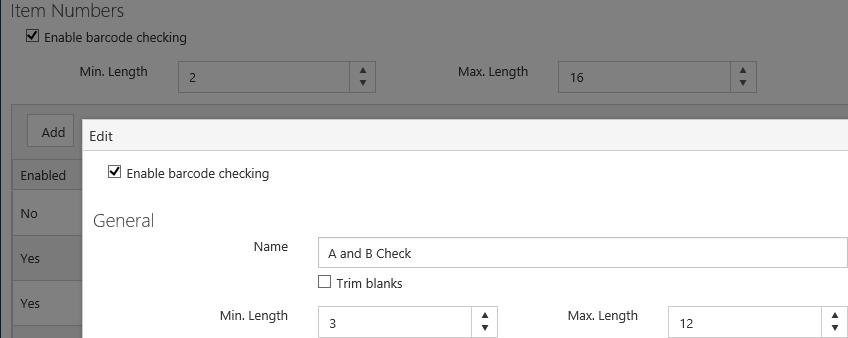
Name
A brief description of the format.
Pre-processing routine
Here you can specify the name of a program to perform any initial processing of the barcode number.
Regular expressions: matching, pattern and replacement
This specifies the regular expression used to recognise a barcode.
For example, let’s set up a barcode rule like this:
Matching: ^.{2}65.{6}$
Pattern: ^.{2}65
Replacement: Q$‘
“^” is the beginning of the expression and $ is the end. This expression means that the barcode will be any two characters followed by “65” and then any six characters. Then replace the first four characters with Q. So if an item or borrower number is scanned as WX65123456, this item or borrower number will then match and be replaced with Q123456.
Here's another example. If you want to use all numbers only then use an expression like this:
Matching/Pattern: ^([0-9]{5})$
The “(“ and “)” brackets signify that it is 1 string. So, “[0-9]{5}” means any 5 numbers between the numbers 0–9.
Replacement: Q$1
The above expression means that you can scan a barcode number with any 5 digits. So, if 78901 is scanned, it will be matched and become Q78901.
Remove check digit
This specifies whether the check digit is removed.
Strip leading and trailing characters
These specify whether the leading and trailing characters are removed.
Note for new Spydus sites We recommend that you do not strip leading and trailing characters, but instead store the full barcode in your database.
Important note for existing Spydus sites In the past, when disk space was more expensive, we recommended stripping leading and trailing characters. If you have been stripping leading and trailing characters then you must continue to do so. Do not change the setting.
Trim blanks
You can use this parameter to trim blanks from particular formats. This checkbox is only available if Trim blanks is not selected in the general parameters.
Trim blanks should not be selected for barcodes using modulo 43 check digits since blank is a valid check digit character in this algorithm.