Load borrower details
When a borrower barcode is scanned, the borrower record and transactions are loaded into the Circulation screen.
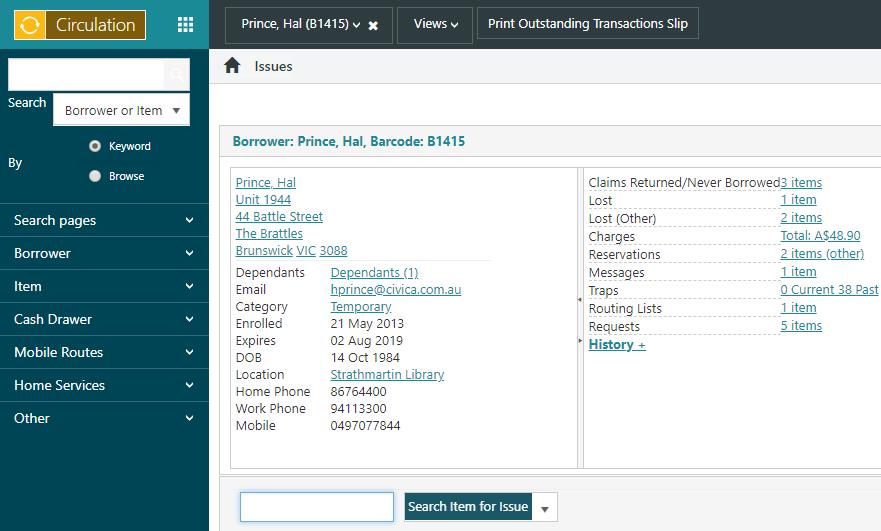
If you've searched for a borrower, click Load Details from the Action Menu.
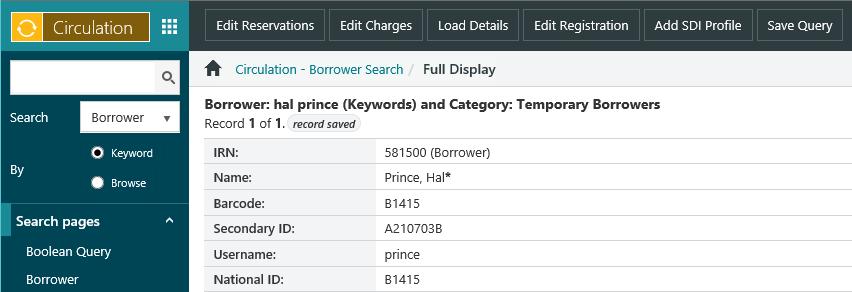
You could also click:
- Edit Registration to edit the borrower record.
- Edit Charges to add, pay or waive charges.
- Edit Reservations to edit, cancel or re-queue reservations.
- Add SDI Profile to add new profiles for the borrower.
- ... to see any other options on the Action Menu.
Borrower alerts, traps or messages are displayed (where applicable) prior to loading the borrower's details, for example:
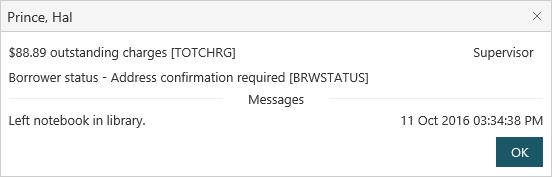
Once the borrower's details are loaded ...
Once the borrower's details are loaded, their name is always listed at the top of the screen. You can select Edit Registration, Edit Charges, Edit Reservations, Manage Messages or Manage Traps using the drop down menu options from the Name in the Action Menu.
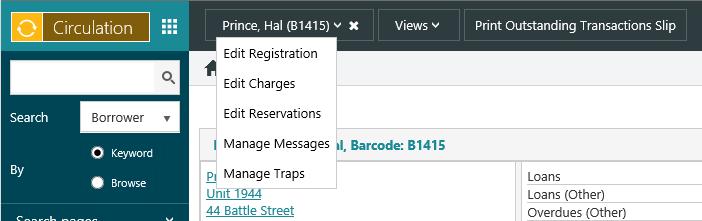
The Action Menu options along the top of the screen will change depending on the details displayed. To go back to the main borrower transaction page, click Load Details from the Name on the Action Menu.
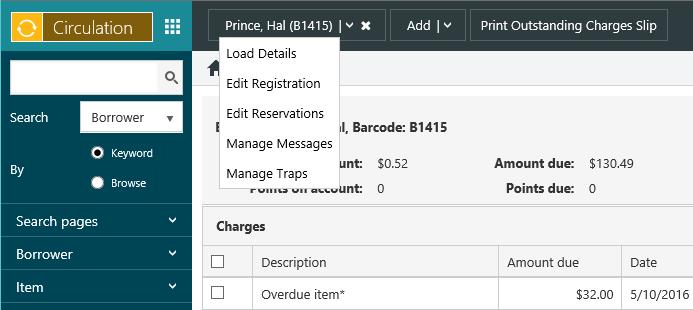
After clicking Load Details, the borrower record opens to the Issues page by default. In the Views Action Menu there is a choice of view appropriate to the current transaction: Issues, Loans, Overdues, Lost, and Claims Returned.
Recent borrowers
Recent borrowers will appear in the Borrower Navigation Menu after a borrower record has been viewed. The ten most recently loaded borrowers are kept in this list. Select one of these borrowers and their details will be loaded.

Other options in the Recent Borrowers menu include:
- Reset to close the current borrower record and open the Returns screen.
- Clear to empty the list of recent borrowers.
Close borrower's details
To close a borrower's details click the X next to the name, or select Reset from the navigation Borrower > Recent Borrowers menu.
If you navigate to a different module, e.g. Cataloguing, without closing the borrower then the borrower's details are automatically cleared.
Timeout
A timeout will clear details at the Front Desk. This is applied:
- To any borrower view, e.g. issues, returns (if there is a current borrower), loans, etc.
- To the Ad Hoc Charges dialog (if there is a current borrower).
- When you're editing charges or reservations for a borrower.
Once the details are cleared, you'll be at the Returns page. The timeout is not applied to borrower messages or alerts.