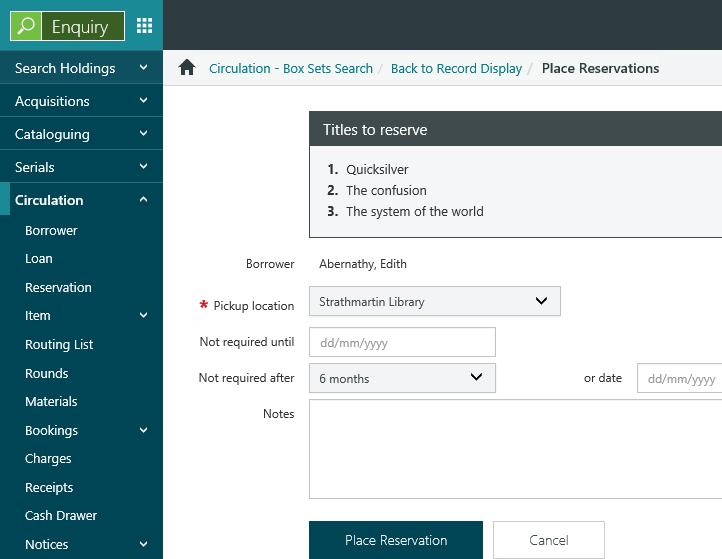Reserve a box set
In This Topic
Box set reservations can only be placed by staff. Box sets can't be reserved from OPAC.
To reserve a box set:
- From the Module Menu select Enquiry, Circulation and then Box Sets.
- Find the box set you want, and click Place Reservation at the Full Display.
A box set reservation is similar to a multi-title reservation. However you cannot choose the number of titles to fulfil the reservation. If there is more than one title in the set then all the titles have to be allocated/issued to fulfil the reservation. In the example below there are three titles in the set.
- Click Place Reservation.
When the accession number of the box set is scanned through Returns, the specific items in the set are allocated to the borrower.