Bulk trap maintenance
In This Topic
You can use Bulk Trap Maintenance to set or remove a trap for multiple borrowers.
- From the Module Menu select Circulation, Borrower and then Bulk Trap Maintenance.
- Select Add or Remove, and then select the Trap you want.
If you're adding a trap then the dropdown list will show all the traps that have Allow manual setting set to Yes. If you're removing a trap then the dropdown will show all the traps that have Allow manual removal set to Yes.
If you're adding a trap then you'll see the following fields.
- Note. This is optional.
- Apply date. If you wish, you can set a date when the trap is to be applied, i.e. although you're setting the trap today you might not want it to be applied for a few days.
- Expiry date. If you wish, you can set a date when the trap is to be automatically removed.
- Global. If you don't select Global then the trap is applied to the BRW (borrower) record in the current institution. If you select Global then the trap is applied to the BRWD (borrower details) record. If Default trap as global is set to yes for the selected trap then Global will be selected by default.
- You can scan or type a borrower's barcode number if you wish, but it's more likely that you'll want to click Search and find and select a number of borrowers. For example:
- On the Brief Display, click Select Set to select all the borrowers you've found or select the checkbox next to the borrowers you want and then click Select Records.
- View the borrowers in a SavedList and then use Select Set or Select Records.
- On the Full Display of a borrower click Select Record.
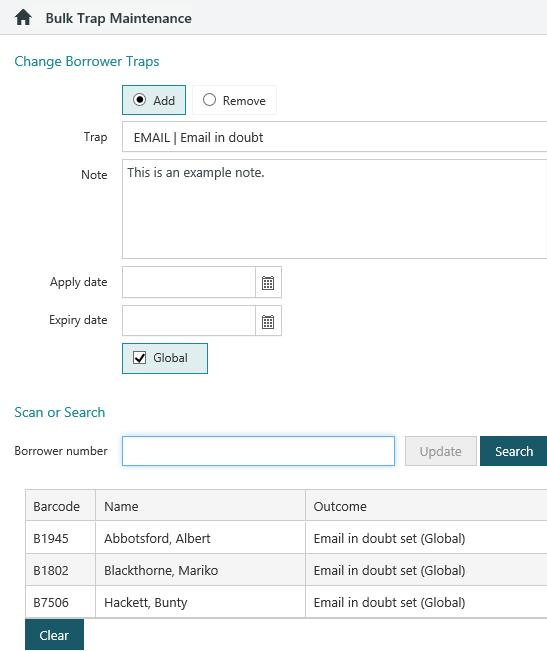
See Also