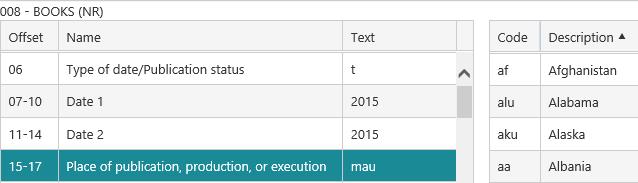Fixed control fields
Fixed control fields cannot be edited and are shown “greyed” in the Cataloguing module, for example, the 001, 003 and 005 fields.
Non-fixed control fields
Some control fields require data to be entered in a pre-defined format, for example, the LDR field and the 008 field. The example below is for the LDR.
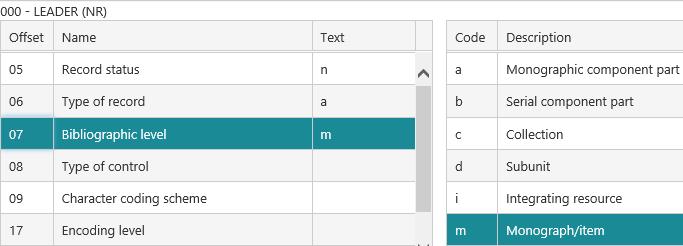
The Text column shows the current setting for each offset.
To set or change a setting, click in the left pane to select the offset you want, and then click the code you want to set in the right pane.
If you’re looking at a “table” in the top right pane then you can sort the contents by clicking the column headings. In the example below we’re looking at the place of publication in the 008 field. You can click the Code column heading to sort by the code, or click the Description column heading to sort by the description.