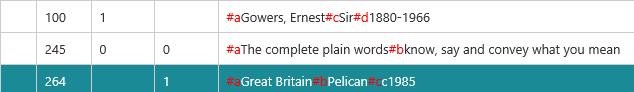Insert punctuation
In This Topic
You should enter any leading and trailing punctuation and indicators in the record before you save to the database since punctuation and indicators are NOT inserted automatically when you save.
You can enter punctuation manually, or you can use Insert Punctuation on the Edit menu to insert punctuation for the most common cases, specifically the 100, 245, 260 and 300 tags.
You could think of it as simple internal punctuation. Using Insert Punctuation does not insert trailing punctuation.
Let's see an example.
- Click the cursor in the field you want to insert punctuation for. In this example we've clicked the cursor in field 264.
- Click Edit, and then Insert Punctuation.
After selecting the required tag, the F4 key can be used as a shortcut to the Insert Punctuation function.