Specify the validation level for when records are saved to the database
When you save an existing record to the database or upload a new one, the Cataloguing module will validate the authorities and flag any that don’t meet the selected validation level. To specify the level:
- Click Authority, point to Validate Authority and then click the option you want.
Don’t check No checking performed. New headings Only flag the presence of new headings. Non-preferred Flag the presence of headings which reference a non-preferred heading. Incomplete Detect headings whose MARC header does not have “n” in character position 17. Always Always display authority statuses.
Each check level implies a check for the preceding levels, for example, if you select the Incomplete level then you’ll also check for non preferred headings and new headings.
The checking level persists between sessions i.e. the next time you open Cataloguing it will have the same checking level that was set when you closed it.
If any heading fails to meet the selected checking level, you’ll see a flag next to it. The flags we use are:
? Not on file X Non-preferred * Preferred ! Incomplete - Complete
In the example below you can see that the first two authorities are incomplete, the third one is complete and the fourth one is not on file.
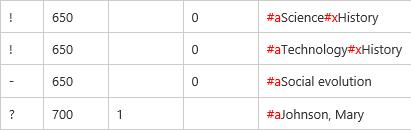
The flags are only shown while the focus is in the bottom pane. Click the cursor outside this pane and they're no longer shown.
If you hover the cursor over a flag you’ll see more information, for example:
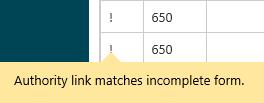
Validate authorities at any time
You can validate all the authorities in a record at any time by clicking Authority and then Test Authority. You'll see the appropriate flag against each heading.
? Not on file X Non-preferred * Preferred ! Incomplete - Complete
Validate controlled headings
This feature requires server version 10.5.1 or higher.
Spydus is able to check the validity of controlled headings, and Auto Correct if desired. This feature is supported for the following tags:
|
1XX |
4XX |
6XX |
7XX |
8XX | |||||||||||||||||||||
|
100 |
110 |
111 |
130 |
440 |
600 |
610 |
611 |
630 |
648 |
650 |
651 |
655 |
690 |
691 |
692 |
693 |
694 |
700 |
710 |
711 |
730 |
800 |
810 |
811 |
830 |
To Auto Correct headings in the MARC edit interface;
- Right-click a supported tag and select Auto Correct.
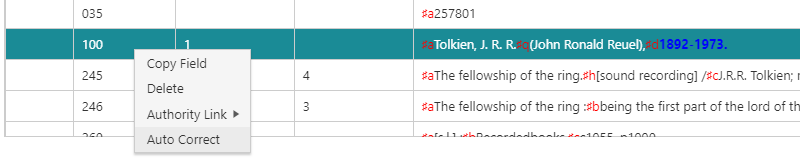
- Spydus will perform a Headings List search (using the Browse search type) for the heading term/s in the tag. The Browse search type will include similar terms and spellings (e.g. 'Smitg, John' would include results for 'Smith, John). Click the link to the Heading record to access the Full Display you would like to correct to.
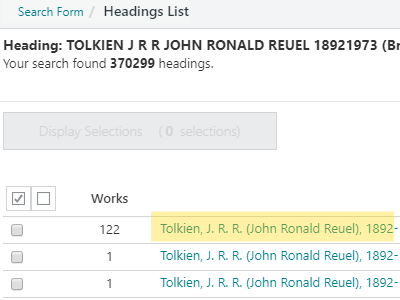
- Click Select Record.
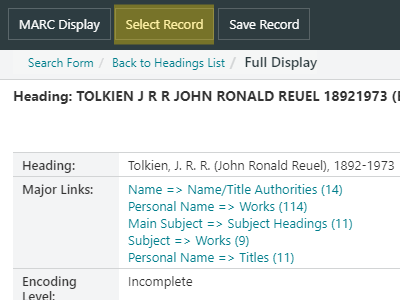
- The tag will be updated in its row in the MARC Edit interface, but the change will not yet be committed. To commit the changes to;
- An existing Spydus bibliographic record
- Click Save or Save & Close.
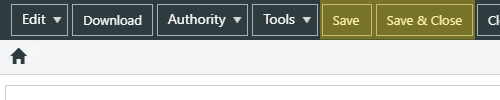
- A prompt will confirm that the record has been updated. Click OK.
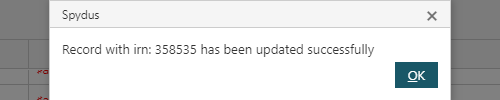
- Click Save or Save & Close.
- An open MARC file
- To Save the changes to a MARC file;
- Click OK, then click the Save option. Select the appropriate action to Save All records in the set, Save Selected records only, or Save Unselected records only.
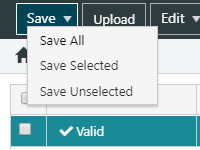
- Select whether or not to save validation and/or load statuses to the MARC file.
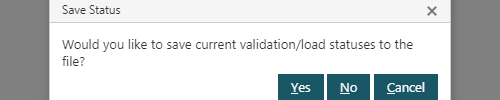
- The file will be saved and downloaded to the local default Downloads folder.
- Click OK, then click the Save option. Select the appropriate action to Save All records in the set, Save Selected records only, or Save Unselected records only.
- To save the changes and Upload into Spydus;
- Click OK, then click the Upload option.
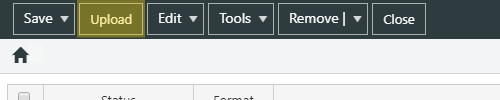
- Click to select the desired Load Control, then click Select.
- Click Start Load to upload. Click Finish Load to exit once the load is complete.
- Click OK, then click the Upload option.
- To Save the changes to a MARC file;
- An existing Spydus bibliographic record