Authority changes may take some time to complete, especially if there are many bibliographic records attached to a particular heading. Changes are therefore run as batch processes or tasks.
Check current processes
You can click Check Process when updating a heading to check the progress of the update, for example:
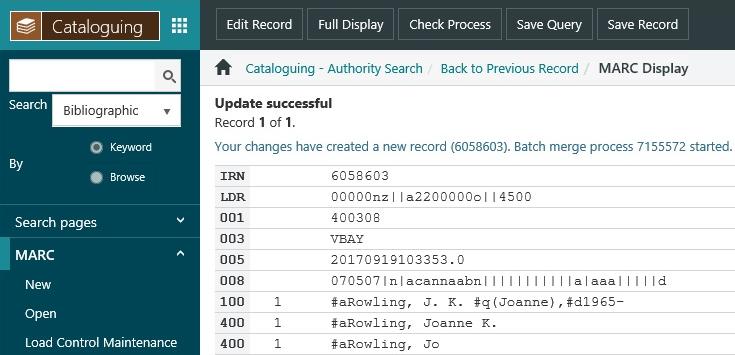
Click Check Process to display details.
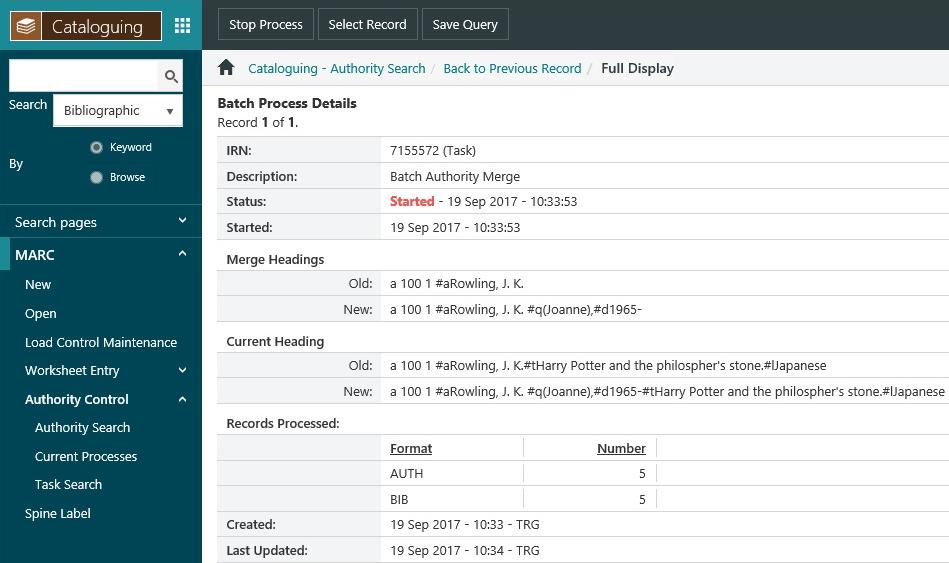
The Batch Process Details are refreshed every ten seconds. You can also click Refresh.
- Status shows the status of the batch process, for example, it might be Started, Stopped or Finished.
- If you’re changing a heading then Merge Headings will show the old heading and the new one.
- If you’re making a global change then Global Change Details will show the old text being replaced and the new text.
- Current Heading shows details of the heading currently being changed.
- Records Processed shows a running total of the bibliographic records and authority records that have been changed.
You can click Stop Process if you wish to stop the process, and then click Restart Process to restart it.
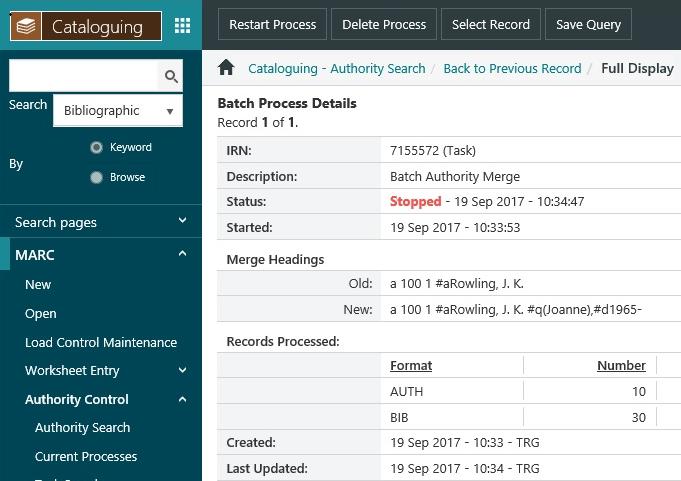
List current processes
To list all the Authority Control processes that are currently running:
- From the Module Menu select Cataloguing, MARC, Authority Control and then Current Processes.
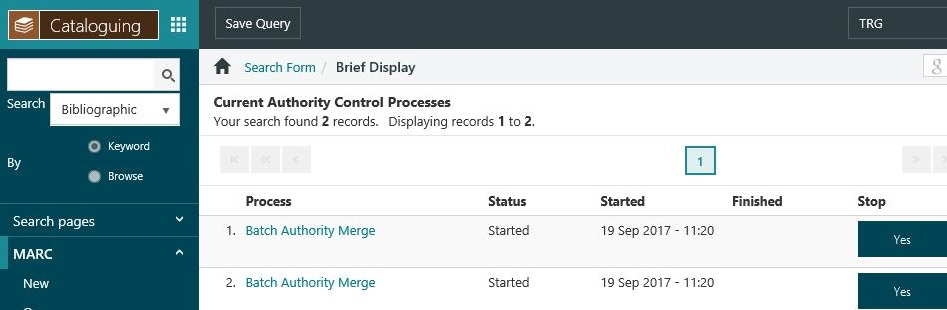
From here, you can click the Process hyperlink to display the batch process details.
If the process is still running, you can click Yes in the Stop column if you wish to stop it.
Finished processes are automatically deleted from the list of current processes when you exit the page.
List all Authority Control processes
You can display a list of all authority control processes — those that have finished as well as those currently running — from Cataloguing or from Enquiry.
From Cataloguing:
- From the Module Menu select Cataloguing, MARC, Authority Control and then Task Search.
- Choose your search options, for example, you might search for processes with a specific status or that were created on a specific date.
From Enquiry:
- From the Module Menu select Enquiry, Operations and then Task Search.
- Select "Batch Authority Merge" as the Type to search for merge tasks or "Batch Authority Update" as the Type to search for global tasks.
- Choose your search options, for example, you might search for processes with a specific status or that were created on a specific date.
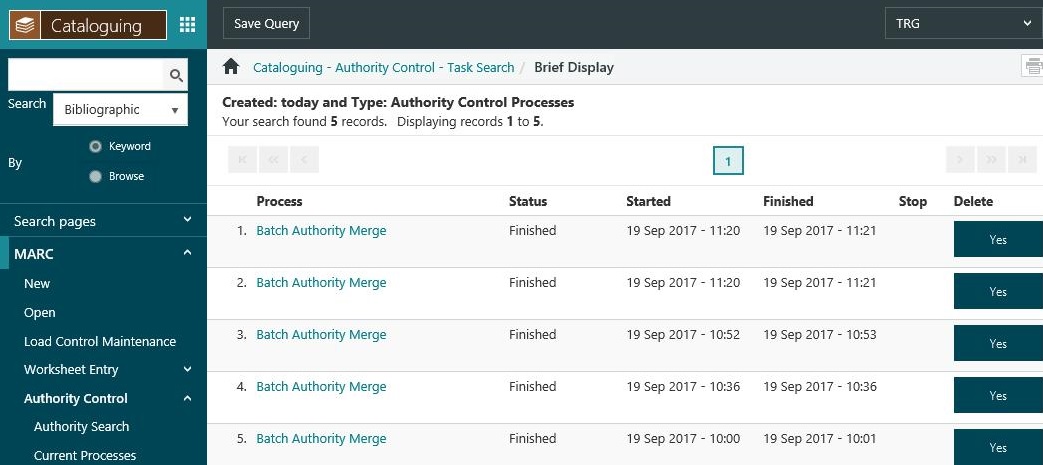
If the process is still running, you can click Yes in the Stop column to stop it.
If the process has finished, you can click Yes in the Delete column to delete it from the list.