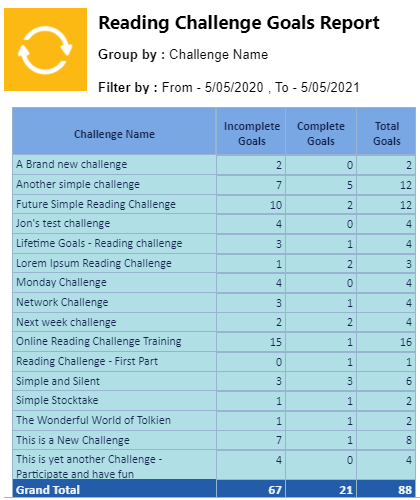Reading Challenge Goals report
In This Topic
Use this report to show Reading Challenge Goal achievement in a specified period.
To generate the report:
- From the Module Menu select Reports, Circulation, Reading Challenges and then Goals.
- Set a From date and To date.
If you wish you can select how the results are to be grouped.
- Click Preview.
In this example we have grouped the results by Challenge Name.
The Total goals per row is calculated by the number of Goals configured for a challenge, multiplied by the number of registrants for the challenge.
If the goal has been flagged as Goal completed in the challenge registration, it will be counted in the Complete Goals total.
If the goal has not been flagged as completed, it will be counted in the Incomplete Goals total.