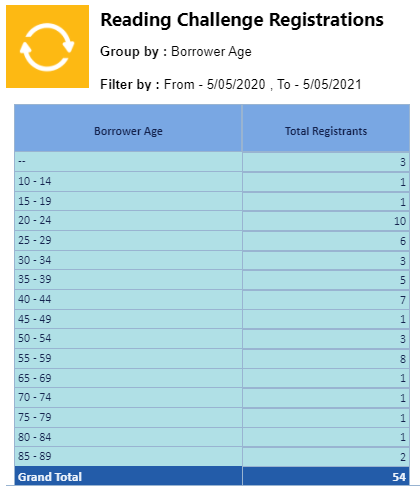Reading Challenge Registrations report
In This Topic
Use this report to show how many borrowers have registered for reading challenges in a specified period.
To generate the report:
- From the Module Menu select Reports, Circulation, Reading Challenges and then Registrations.
- Set a From date and To date.
If you wish you can select how the results are to be grouped.
- Click Preview.
In this example we have grouped the results by Borrower Age.
The Grand Total is the total number of registrants for all reading challenges in the specified period
The Total Registrants is the number of registrants per the selected grouping in the specified period.