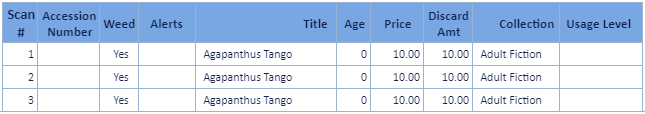Weeding List report
In This Topic
The Weeding List report displays all readings lists that match the selected Profile and Status filters. From the report, a user can drill through on the Weeding List Title to view items in the list.
This feature requires server version 10.5.1 or higher.
- Navigate to Reports > Circulation > Items > Weeding List.
- Select the Weeding List Profile(s) to include.
- Select the Status(es) to include.
- Click Preview.
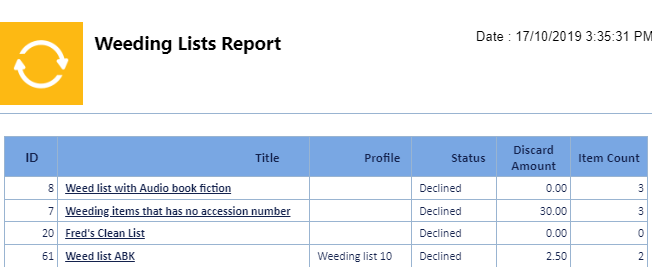
Click on the underlined Title to see a sub-report on items within a list.