Claims and reminders for Acquisitions
In This Topic
To add, edit or delete the notice parameters for a particular order type:
- From the Module Menu select Maintenance, Acquisitions and then General Parameters.
- Click the Claims and Reminders tab.
- Select the Order type.
- Do one of the following.
- Click Add to add a new notice type, and set the parameters you want (see below for details).
- Click Edit to make changes to the parameters for an existing notice type.
- Click Delete to delete the notice type.
- Click Save or Save & Close.
Frequency
This applies to continuous order types such as blanket orders, standing orders and subscriptions.
Notice type
Specifies the type of notice: cancellation, claim, reminder, priority claim or priority reminder.
Period
Specifies when the notice is to be sent.
For monographs the period is relative to the Expiry date in the order details. For subscriptions the period is relative to Date order expected in the Issue/Order Status details.
In the example below, the first notice is sent 7 days after the order expires, the second notice is sent 14 days after the order expires, and the third notice is sent 28 days after the order expires.
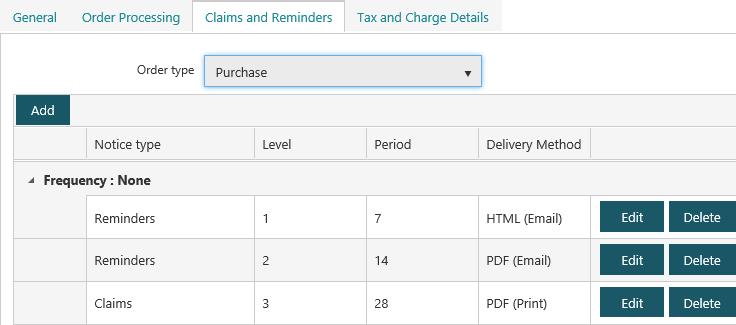
Delivery method
Specifies how the notice is to be delivered.