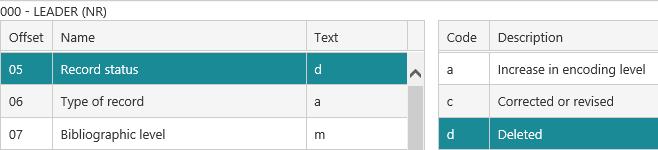The first thing to note is that you can only delete bibliographic records that have never had any holdings, and that do not have any links to reservations, items on order, etc.
The second thing is that if the bibliographic record does have holdings, you cannot delete these items and then delete the record. Remember that when you “delete” items you really mean “deactivate” them, i.e. the items are retained in the database but removed from the active view. So the record will still have links to these deleted items.
The third thing is that you do not have to delete records without holdings because they are removed from the active view — just like deactivated items. For example, you will not find these records using Search Holdings > Quickfind only if you search using, say, Cataloguing > Bibliographic Search.
Bearing those three things in mind, let's see how to delete a bibliographic record.
- Search for the bibliographic record you want to delete. For example, from the Module Menu you might select Enquiry, Cataloguing and then Bibliographic Search, or you might select Cataloguing, Search Pages and then Bibliographic Search.
- Click Edit Record to open the record in the Cataloguing module.
- Click the cursor in the leader field 000.
- Click the cursor in the Record status in the top left pane, and click d - deleted in the top right pane.
- Click the cursor anywhere in the bottom pane to show the Save buttons, and then click Save & Close.