Delete references from an Authority record
In This Topic
In this example, a See also reference for "Auditing” will be removed from the “Accounting” authority.
- Perform an Authority Search for the Accounting heading. This search form can be found at:
- Enquiry > Cataloguing > Authority Search.
- Cataloguing > Search Pages > Authority Search.
- Cataloguing > MARC > Authority Control > Authority Search.
- Search and find the authority record you want. At the Authority record Full Display, click Edit Record to open the record in the Cataloguing module.
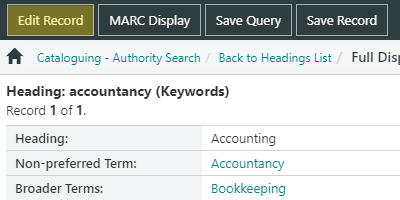
- Right-click the 550 tag with the Auditing reference, and click Delete.
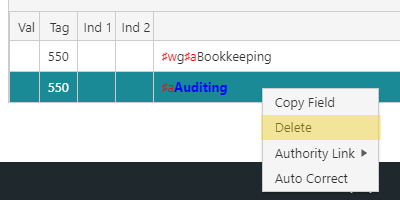
- Click Save or Save & Close to commit the change.