There are two options to remove demerits from a borrower account; waiving or deleting. To waive or delete demerits, first navigate to the Demerits page by either:
- Scanning the borrower's barcode in the Circulation module to load their details, then;
- click the Demerits link in the transaction summary pane, or
- select Edit Demerits from the dropdown menu.
- Search for the borrower, and at the Full Display click Edit Demerits from the Actions bar.
Waive demerits
Waiving a Demerit record will complete it, maintaining links to the borrower, and allowing staff to record notes regarding the completion of the transaction. Demerits that have previously been waived can be reviewed from the expandable History link in a borrower's transaction page, or from the Previous link in the Demerits section at the Borrower record Full Display.
To waive a demerit (or demerits):
- Navigate to the Demerits page (see above).
- Select a demerit (or multiple demerits) in the table by checking the box at the head of the row.
- Click the Waive button in the action bar.
- If desired, enter Notes to indicate why the demerit is being waived.
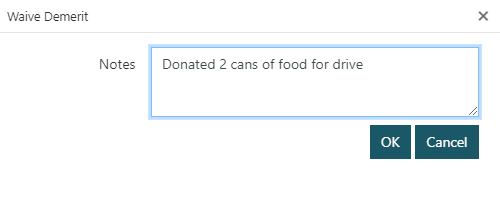
If waiving multiple Demerit records, the same note will be recorded against all records. - Click OK.
Delete demerits
Deleting a demerit will permanently delete the Demerit record and any links to the borrower.
To delete a demerit (or demerits):
- Navigate to the Demerits page (see above).
- Select a demerit (or multiple demerits) in the table by checking the box at the head of the row.
- Click the Delete button in the action bar.
- Click Yes.
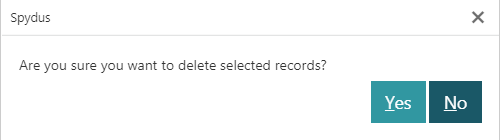
Waive All or Delete All
To Waive All or Delete All current demerits on a borrower's account, click the desired button on the action bar. Selecting Waive All will allow waive Notes to be entered.
The Waive All and Delete All options will apply to all current demerits even if there is a demerit (or demerits) selected in the table.