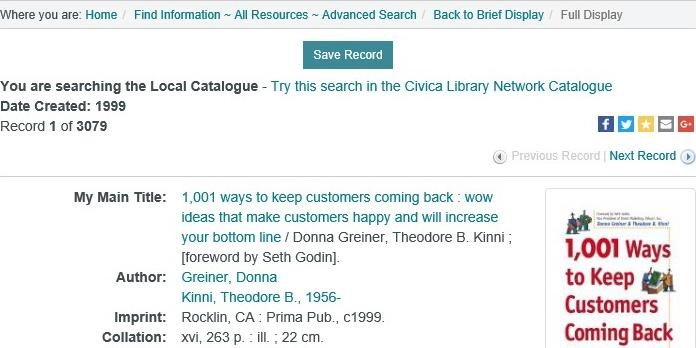Display parameters
In This Topic
To commission what's shown on the search results pages:
- Do one of the following.
- From the Module Menu select Maintenance, OPAC & Enquiry and then Display Parameters.
- From the Module Menu select Maintenance, OPAC & Enquiry, Global and then Display Parameters.
- Select the Language, View, Format and Type you want.
- Make your changes.
- Click Save or Save & Close.
The example below is for the Full Display of a bibliographic record in OPAC.
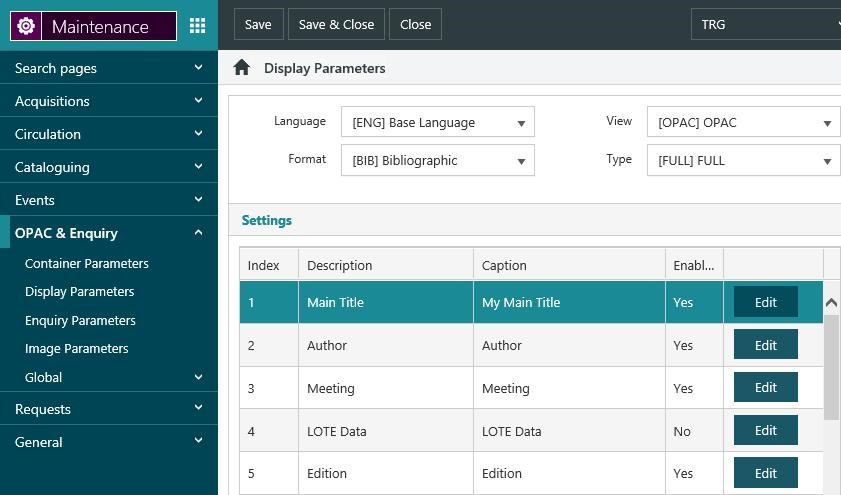
For type FULL you can change the caption that gets displayed in the "body" of the results, enable/disable a field, and change the order that the fields are displayed. In this example we've set the caption for the main title to "My Main Title". Here’s how it looks.