Select the Subscribe button to add a borrower to an e-mail distribution list.
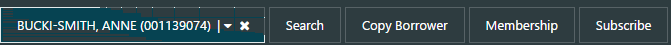
When you click Subscribe, Spydus sends an e-mail to the library address specified in the Maintenance : Circulation>Location Parameters>Details tab>Cc address for welcome e-mails.
The borrower’s e-mail address is used as the Subject line. The body of the e-mail is specified by Civica Support Staff as part of commissioning.
For example:
From: Jane Knightley To: John Smith
Subject: bhughes@civica.com.au Cc:
Please add this borrower to the distribution list for our library newsletter.
