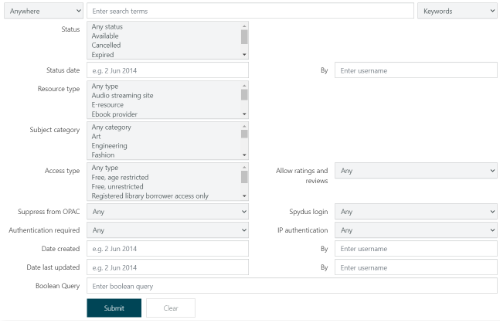The options on the Digital Assets menu can be used to search for digital assets and tasks using breif and advanced searches.
Contract
The Contract option will bring you to a search page where you can search for ERM contracts baseed on keywords, status, status date, completion status, staff member completed by, licence type, licence status, duration type, licence code, licence date, date created, date last updated and staff member created by.
Online Resource
The Online Resource option will bring you to a search page where you can find electronic resources by keywords, status, status date, resource type, subject category, access type, if the resource is displayed on the OPAC/WPAC or not, if authentication is required, the date the record was created, the staff member created by and the date the record was last updated.