Merge holdings in item maintenance
In This Topic
Merging records is carried out when you find duplicate data stored on the system or when there are two or more bibliographic records for the same work. Let's see an example. Here there are two bibliographic records for the same manifestation.
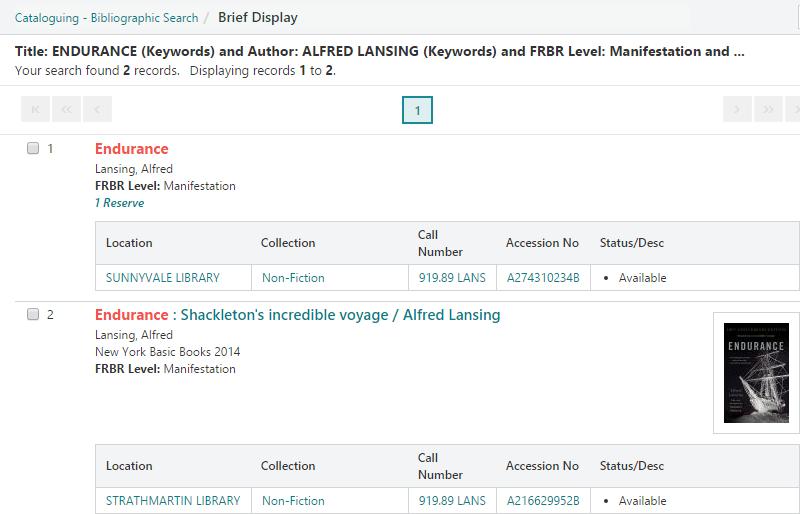
We want to merge the holdings for the first record with the second record.
- Display the first record in full, and then click Edit Holdings to open the record in item maintenance.
- Do one of the following.
- If you want to merge all the items for this record then select the title.
- If you only want to merge a specific item then select it.
- Click Merge Holdings.
- Search for the record you want to merge with. At the Full Display, click Select Record.
- Click Close.
Any reservation or orders for the first record are merged with the second one.
In the Cataloguing general parameters you can specify whether to merge only the holdings in the current institution or in all institutions.