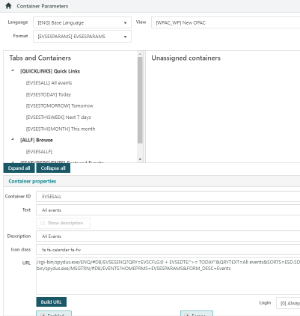Container parameters for Events
In This Topic
The container parameters for Events are under Maintenance > OPAC & Enquiry > Container Parameters.
Select the relevant View (WPAC_WP for Spydus 10.2-10.9, OPAC_WP for Spydus 11 or higher).
Select the Format EVSESPARAMS.
There are three default Events containers.
- Featured Events - This shows the events with the Feature flag selected. This container is a little different from other gallery containers in that it shows the record for the parent event, but when you click the link the results shown are for the child sessions. Since only sessions are shown in search results in OPAC we don't show the total number of records with the Show All link.
- Quick Links - This contains quick links, e.g. events taking place today or tomorrow.
- Browse - This contains facets for events, e.g. events at a particular location or for a particular audience.
Featured events are assumed to have an associated image. If it doesn't, default book cover image will be displayed.
Events containers may also be added to the OPAC home page (using the GENPARAMS Format) if desired.