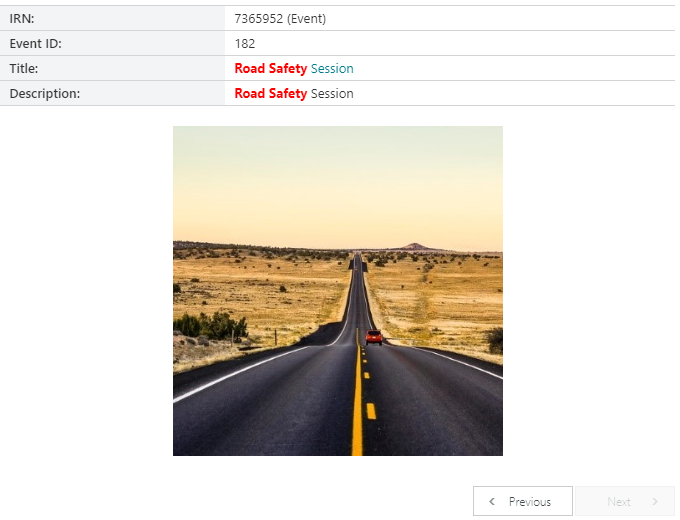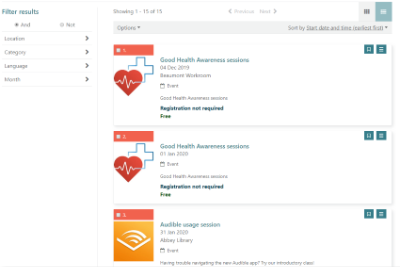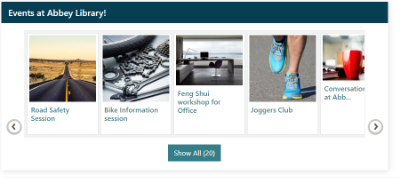The display parameters for Events are under Maintenance > OPAC & Enquiry > Display Parameters.
- View: WPAC (for OPAC pages) or CAT (for Staff Enquiry pages).
- Format: EVENT (for events) or EVREG (for registrations) or EVSES (for sessions).
EVSES and EVREG formats for OPAC and CAT
The EVSES and EVREG formats have two types: FULL for the Full Display and SET for the Brief Display.
For FULL:
- Caption that is displayed in the "body" of the results may be changed,
- Fields may be enabled/disabled,
- Field display order may be changed
In the example below, the Location caption has been changed to "Where is it?" in the OPAC:
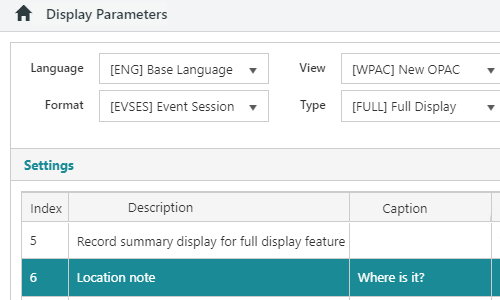
Here’s how it displays on a record:
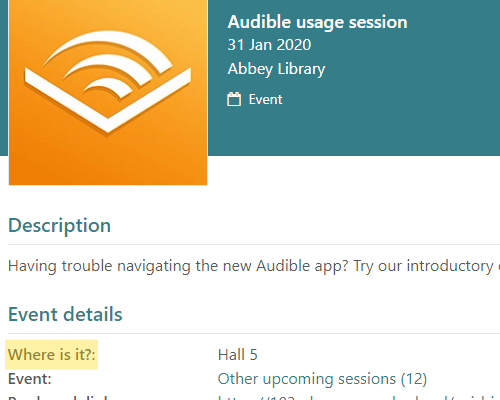
For SET you can enable/disable a field and change the order that the fields are displayed.
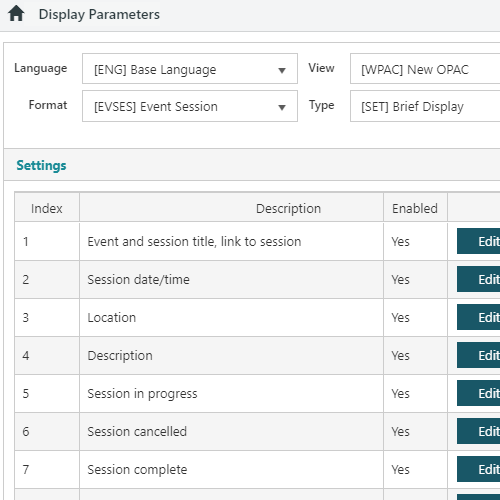
Here’s how it displays:
The EVSES format for OPAC also has a type SET_GD for a Gallery Display. This has been added to accommodate gallery displays of sessions, e.g. Coming up this week, Events at your local branch, etc.
EVENT format for OPAC
The EVENT format for OPAC has one type: SET. This is the Gallery Display. Users may enable/disable fields (unlikely in a gallery display) and change the order that the fields are displayed.
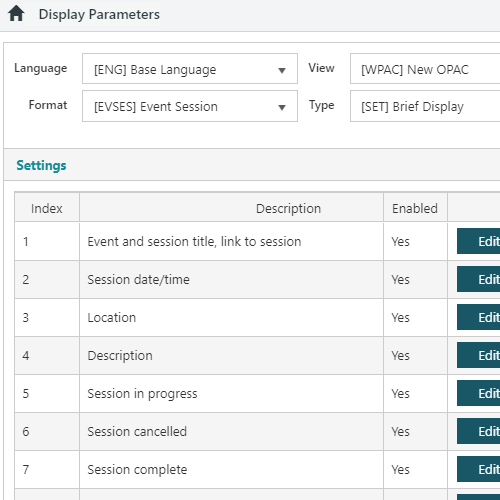
Here’s how it displays:
EVENT format for CAT
The EVENT format for CAT has three types: FULL for the Full Display, SET for the Brief Display, and FULL_IMG for the Full Display of the image.
Here’s an example of the Full Display of image.
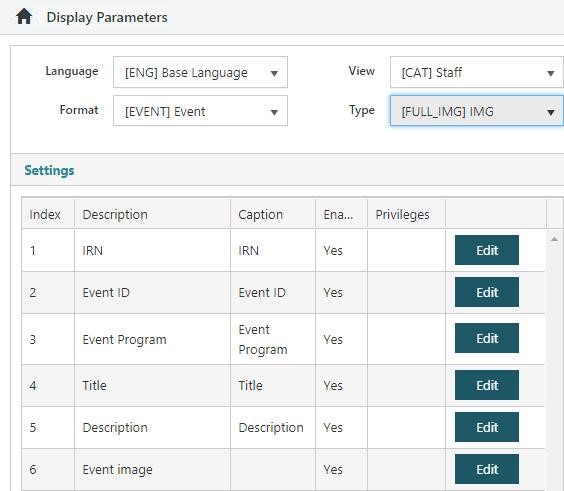
Here’s how it displays: