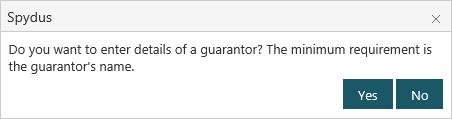Age limit for the guarantor prompt in borrower registration
In This Topic
You can be prompted for guarantor details when you try to save the registration details for a borrower below a certain age. To specify the age limit for the prompt:
- From the Module Menu select Maintenance, Circulation and then General Parameters.
- Enter a number in the Age limit for the guarantor prompt in borrower registration.
- Press Tab or click anywhere on the screen to enable the Save options.
- Click Save or Save & Close.
If the borrower is below the age limit then you'll see a prompt like the one below. You can click Yes to go to the Guarantor tab.