Before you rollover funds we recommended that you generate fund reports and save these reports as your records. There are a number of options for looking at funds depending on the detail you require – ranging from a full summary of all funds, broken down by fund control (recommended) to detailed views of individual fund controls and funds. Each of these is described below.
As a minimum, we would recommend that you use the Spydus Reports module to generate a Fund Summary before you start any fund rollover.
Set the From date and To date. By default the report shows the breakdown for each month in which there has been any activity on the fund, but you can select Show totals only to show only the totals.
The report can be output in a number of formats, for example, Excel or PDF.
This report includes all fund controls, regardless of whether the individual funds currently have any commitment or expenditure against them. Any activity in the selected period will be shown in the detailed report. When exporting, unwanted fund controls can be excluded by selecting only page numbers relating to the required fund controls.
You can also check individual fund control balances in Maintenance > Acquisitions > Funds > select the fund control you want.
You can also check individual funds in any fund control in Enquiry > Acquisitions > Fund > select the fund code(s) you want. The links will enable you to check up on invoices, and you can look at outstanding orders via the Order Commitment Logs link — any orders which are not marked complete have outstanding commitment. You can sort these orders to make it clearer which are outstanding by using the Sort Set option.
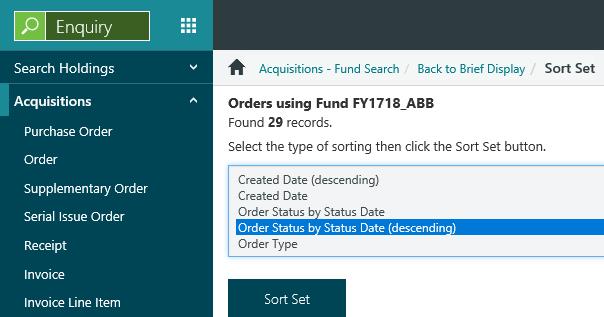
You can create a SavedList of these results if you want to refer back to them later.