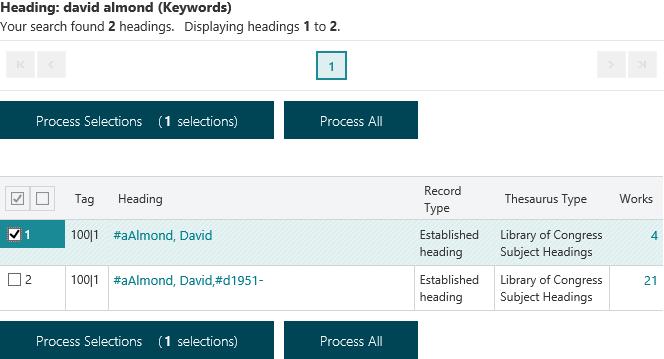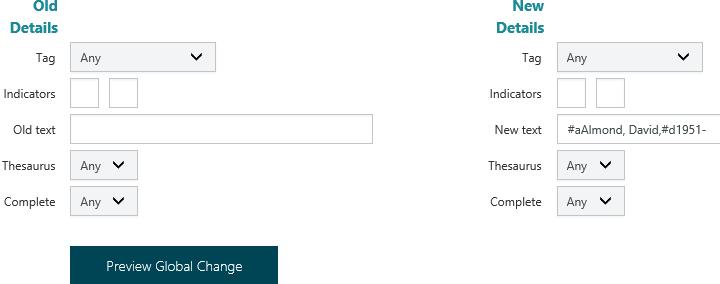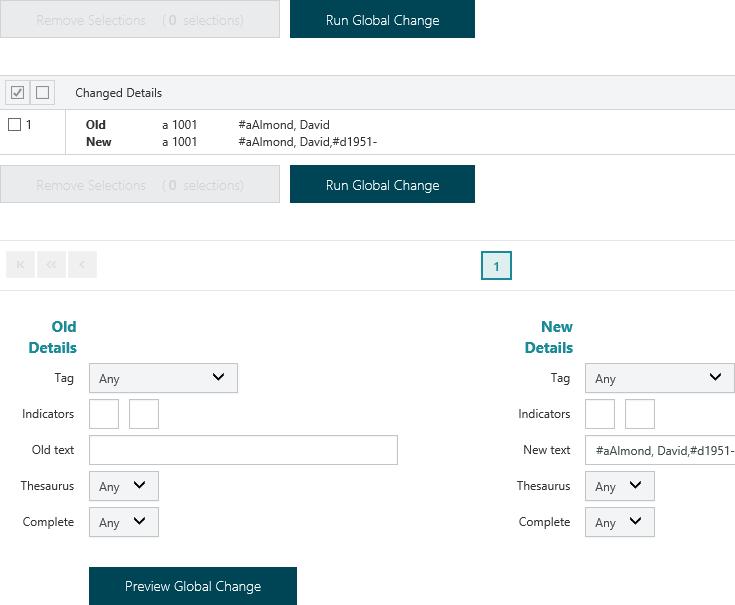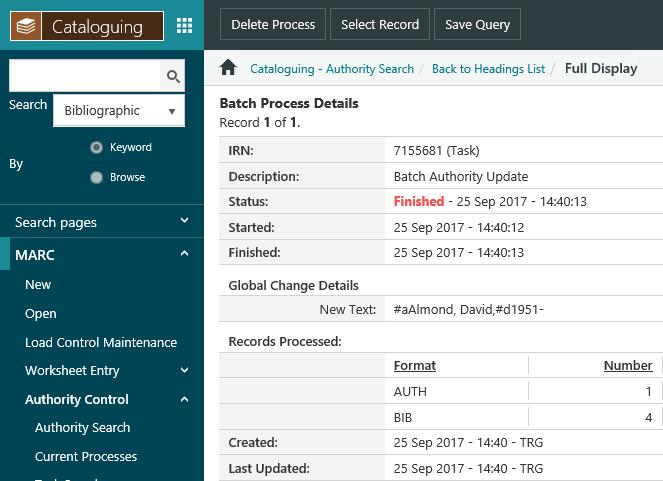Use Global Change to delete variant forms of an authority
In This Topic
In this example we’ll use Global Change to delete the variant forms of an authority. The works that were previously attached to the variant forms will then be attached to the authorised form.
- From the Module Menu select Cataloguing, MARC, Authority Control and then Authority Search.
- Search and find the authority records you want.
Before you select the variant headings, you might wish to copy the authorised form of the heading so that you can paste it into the New text field in step 5.
- Select the variant headings by clicking the checkbox next to it. In the example below there is one variant heading, and an authorised form with 21 works attached.
- Click Process Selections. The Global Change page is then displayed.
- Enter the authorised form of the heading in the New text field.
- Click Preview Global Change to see what the effects of the change will be.
If there are some headings you don’t want changed, click to select the check box next to those headings and then click Remove Selections.
You can also make further changes. Remember to click Preview Global Change again before you click Run Global Change. If you make further changes and click Run Global Change without previewing your changes then the original change will be made.
- When you’re happy with the change, click Run Global Changes, and then click OK at the confirmation prompt. Details of the process are then displayed.