HTML email & slips configurator
To customise the HTML slips, notices and other borrower communications:
- From the Module Menu select Maintenance > General > HTML Email & Slips Configurator.
- Configure parameters as desired (see below for details).
- Click Save or Save & Close.
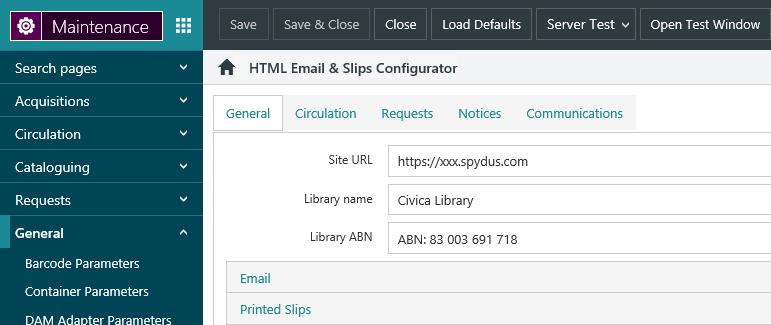
General tab
This tab contains shared parameters for Emails and Printed Slips, e.g. font, font size, header, footer, background colour, etc.
Circulation tab
This has the parameters for Circulation slips, e.g. whether to show totals on a slip (for loans, reservations, active requests, and so on). It's also where you specify:
- The captions to appear on staff slips, e.g. item status slip, intransit slip and postal delivery slip, and whether to show the borrower barcode, borrower name and cash drawer name.
- The captions to appear on borrower slips, e.g. reservation slip, issue slip and return slip, and whether to show the borrower barcode and name.
- The information to include on outstanding transactions slip, current loans slip, current reservations slip and current requests slip.
In the Staff, Barcode length to show can be used to specify that only the last few characters from a borrower's barcode is to be printed on a slip. For example, set it to 4 to print only the last four characters from the barcode on a slip. Leave it null or set to 0 to print the full barcode.
In the Borrower section, a number of modifications can be made to the Allocated Reservations slip:
- Rotate header
- Add borrower category to header (requires server 10.5.1+)
- Add expiry date to header
- Add pick location to header
Requests tab
This tab is where content for request emails and notifications are configured. The Update section is for general request emails, and the ILL section for email updates that are specific to inter-library loan statuses.
Notices tab
This tab contains the parameters for Circulation email notices, e.g. whether to show overdue fines and processing charges. It's also where you specify the captions and levels for each type of email notice, e.g. overdue loans, lost loans and reservations available.
HTML SMS Notices
|
This feature requires server version 10.5.1 or higher. |
If using SMS notices that link to full HTML notices, ensure that the SMS first line and SMS last line parameters are commissioned appropriately. For each notice type being used, the SMS body line in that notice's section should also be commissioned.
The SMS last line will have a link to the HTML notice appended, so it is recommended to compose the line with this in consideration (e.g. "Click here for more information:" "To view full details of this notice, click this link:", etc).
HTML SMS notices are enabled by default during an upgrade to Spydus 10.5 or later. When switching to the new SMS notices, it is recommended to communicate this change to any borrowers who have opted to receive SMS notices.
If your library wishes to continue using plain text SMS notices (or to disable HTML SMS notices and return to plain text), please advise your project manager or contact the Civica Service Desk, as commissioning is required.
Communications tab
This tab is where the captions for "general" emails are defined (e.g. SavedLists, welcome emails, SDI emails and reset password emails).
Events tab
This tab contains details for all Event emails (confirmations, cancellations, reminders etc). To enable or disable event notices, or select specific delivery methods for event notice types, see the Events Notice Parameters.
SMS notices for Events
|
This feature requires server version 10.7.1 or higher. |
From Spydus 10.7.1 forward, Events notices support SMS delivery. If utilising SMS delivery, ensure that the SMS first line and SMS last line from the top section are set as desired, and that the SMS body line for each notice type being delivered by SMS is set appropriately.
Open test window
Click Open Test Window to open a pop-up window containing an example HTML slip. This test window can be used to preview changes after they have been saved.
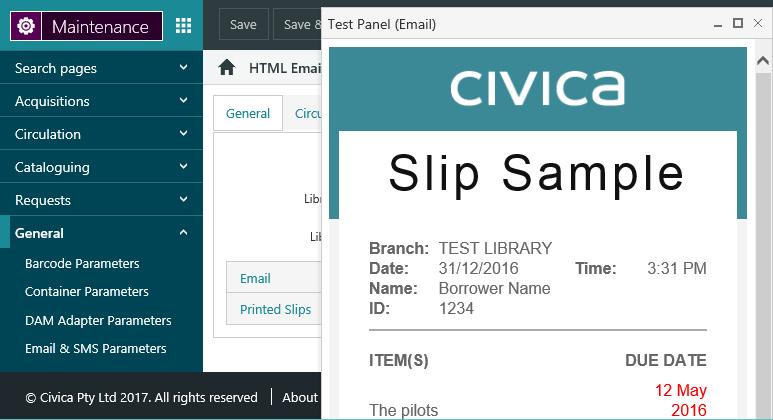
Server test
The Server Test menu can be used to generate example slips and notices.
- Click Slips > HTML to generate all printed slips.
- Click Notices > HTML to generate all HTML and PDF notices.
- Click Communications > HTML to generate all borrower communications.
- Click Requests > HTML to generate all request emails.
As well as the HTML option, there is also the HTML email option. Click this option to receive a prompt to enter an email address. Enter a valid email address then click OK, and example slips or notices will be generated and sent to this address.
Export and import
The Export and Import options can be used to Export current page values to an XML file, and to Import a file in the same format.
This might be used to:
- back up existing configurations before making changes (i.e. creating a restore point)
- to port changes from a TEST system to a LIVE system (e.g. configure parameters as desired in TEST, Export the parameters to file, then Import the file to LIVE, to avoid manual duplication)
Load defaults
The Load Defaults option can be used to restore the all notices and slips parameters to their default (out-of-the-box) values.