File Upload Rules
In This Topic
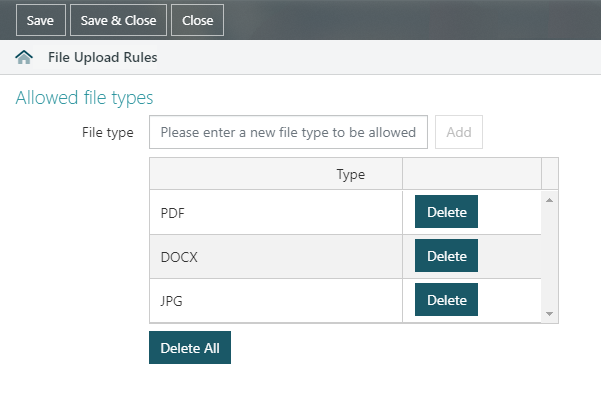
By default, file uploads are unrestricted except for potentially harmful file types (e.g. EXE, BAT, PHP etc). When no file types have been whitelisted, the following message will appear at the top of the page:
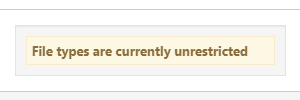
Once any file type has been added to the Allowed file types whitelist, only those file types on the whitelist will be accepted at file upload interfaces in Spydus.
Note: There are a few file upload interfaces in Spydus where File Upload Rules do not apply. These include;
- Cataloguing MARC upload
- Supported file types: .MRC, .MRX, .OUT
- Cataloguing Spine Label Manager
- Supported file types: Microsoft Word file formats (e.g. .DOT, DOTX, .DOC, .DOCX)
- Maintenance > Cataloguing MARC Specification Manager
- Supported file type: .XML
- Circulation Batch Returns
- Supported file type: .TXT
- Maintenance SavedList Generator
- Supported file types: .TXT, .CSV
Add a new file type to the whitelist
To add a new file type to the Allowed file types list;
- Navigate to Maintenance > General > File Upload Rules.
- Enter the file type extension into the File type text field (do not include the full stop).
- Click Add.
Remove file types from the whitelist
To remove a single file type from the whitelist, click the Delete button beside the relevant row.
To clear the whitelist of all file types and return to the default (unrestricted), click the Remove All button.