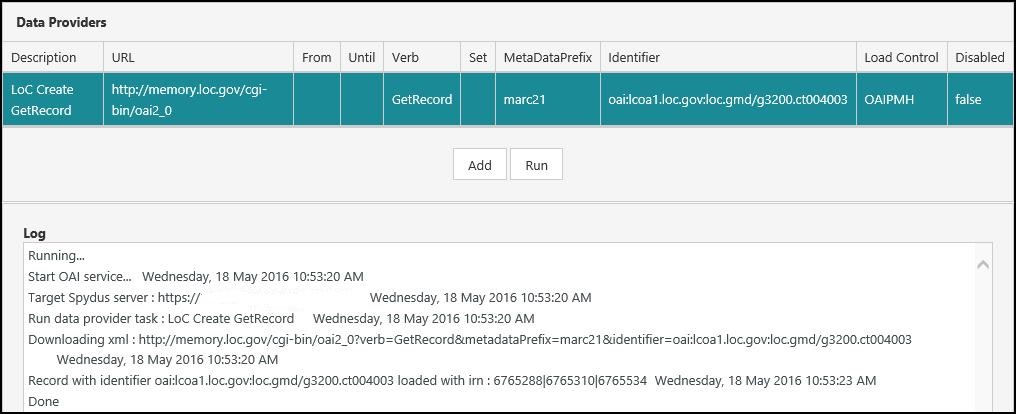OAI service provider
In This Topic
You can use the OAI Service Provider option to run requests to retrieve metadata records from a repository and load them to your system.
Add a GetRecord request
To add a GetRecord request:
- From the Module Menu select Maintenance, Cataloguing and then OAI Service Provider.
- Click Add.
- Specify a Description and the URL.
- Select "GetRecord" as the Verb.
- Specify the Identifier.
- Select a Load control.
- Click OK to save your changes.
Select the Disabled option if you do not want this request to run when you click Run.
Add a ListRecords request
To add a ListRecords request:
- From the Module Menu select Maintenance, Cataloguing and then OAI Service Provider.
- Click Add.
- Specify a Description and the URL.
- Select "ListRecords" as the Verb.
- You can use the From and/or the Until argument to specify the last updated date for the records you want.
- You can use the Set argument to specify the set of records you want. The "set" is a global SavedList.
- Select a Load control.
- Click OK to save your changes.
Select the Disabled option if you do not want this request to run when you click Run.
Edit a request
To edit a request:
- From the Module Menu select Maintenance, Cataloguing and then OAI Service Provider.
- Right-click a request and then click Edit. You can also double-click the request.
- Make you changes and then click OK.
Delete a request
To delete a request:
- From the Module Menu select Maintenance, Cataloguing and then OAI Service Provider.
- Right-click a request and then click Delete.
- Click Yes at the confirmation prompt.
Run a request
Before you click Run, be sure to disable or delete the requests you do not want to run. All the requests with Disabled set to "false" will run when you click Run.
To run requests:
- From the Module Menu select Maintenance, Cataloguing and then OAI Service Provider.
- Click Run.