Public tags can be added by borrowers on the OPAC. If any are considered inappropriate, it is possible for staff to suppress tags through Staff Enquiry.
To do this, select Boolean query from the Search Holdings menu and type FORMAT: TAG
When the list of tags is displayed, select the tag that you want to display, and click Suppress as Public Tag.
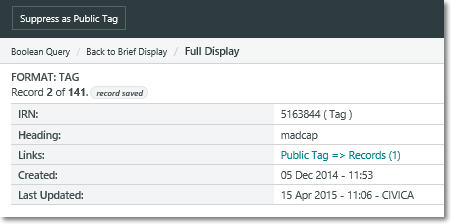
Once this tag is suppressed, it will be shown on the full display of the tag record.
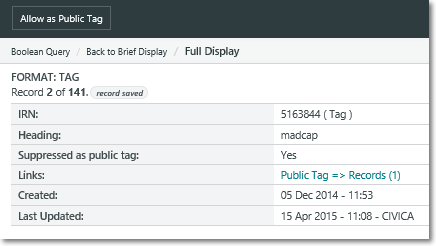
If you try to do a Boolean query on Tags, it will also be shown in the brief display.
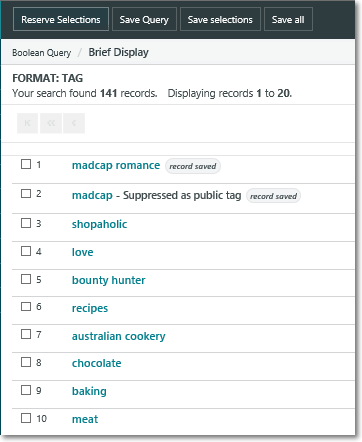
This tag will still be viewable for the borrower who added it as a Public tag previously, but it will be shown as a Private tag instead.
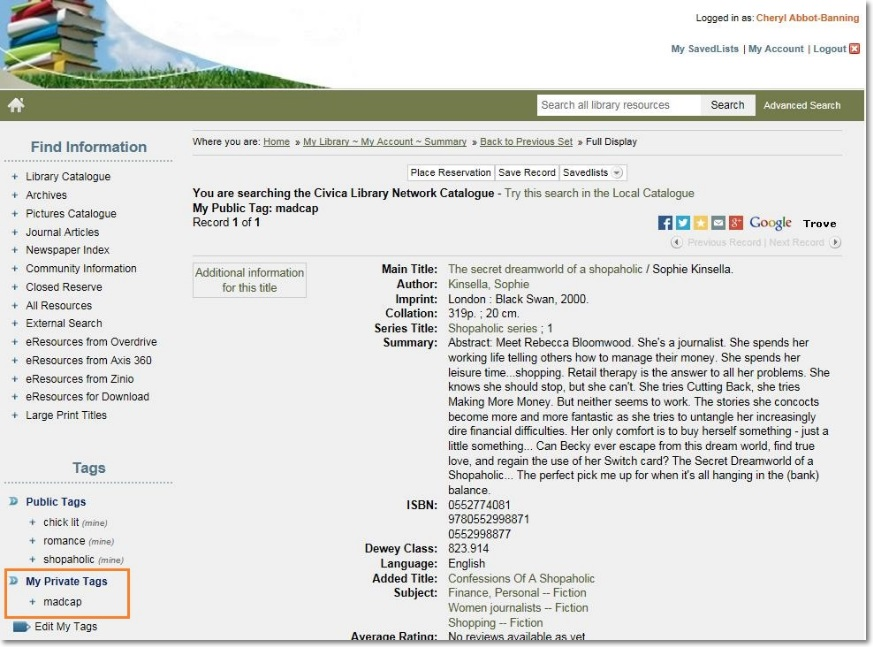
To unsuppress this tag, staff can find the tag in Staff Enquiry and click Allow as Public Tag.