To specify the ranking method for global reservations:
- From the Module Menu select Maintenance, Circulation and then General Parameters.
- Set Ranking method in OPAC or Ranking method in staff to 0, 1 or 2. Typically the staff parameter would always be 0 and only the OPAC parameter would be set to 1 or 2.
0 Include all reservations. 1 Include only local reservations and global reservations. 2 Include only local reservations. - Click Save or Save & Close.
Here's an example to show how it works. There are seven reservations in the waiting list, and two institutions — EBAY (English Language Base) and VBAY (Bayside Library Service).
- Reservation #1 is for a VBAY item, pickup in EBAY — i.e. LOCAL INSTITUTION.
- Reservation #2 is for a VBAY item, pickup in VBAY — i.e. LOCAL INSTITUTION.
- Reservation #3 is for an EBAY item, pickup in EBAY — i.e. NOT LOCAL INSTITUTION.
- Reservation #4 is a GLOBAL reservation, pickup in EBAY — i.e. GLOBAL.
- Reservation #5 is for a VBAY item, pickup in VBAY — i.e. LOCAL INSTITUTION.
- Reservation #6 is for a VBAY item, pickup in VBAY — i.e. LOCAL INSTITUTION.
- Reservation #7 is for an EBAY item, pickup in EBAY — i.e. NOT LOCAL INSTITUTION.
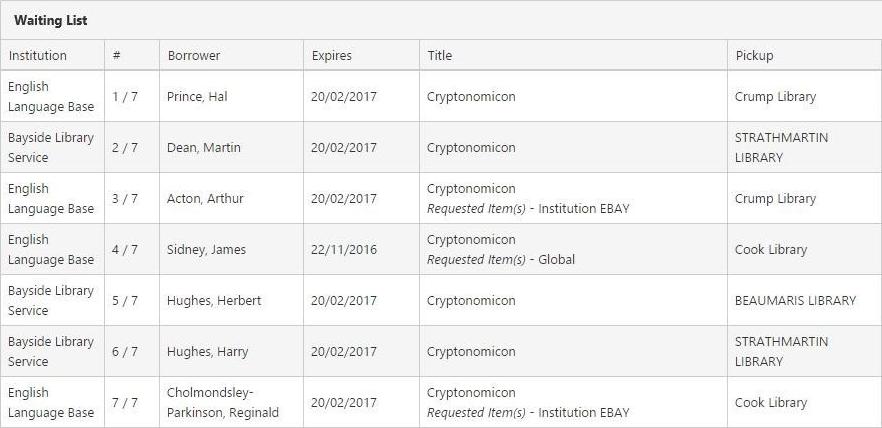
Our borrower — Herbert Hughes — has reservation #5, and he’s ranked as 5 of 7. Now let’s login to OPAC as Herbert Hughes.
First we'll set Reservation ranking method in OPAC to “[1] Include only local reservations and global reservations”. This means that reservations #3 and #7 are excluded from the ranking. So Herbert’s reservation is ranked 4 of 5.

Now let's set Reservation ranking method in OPAC to “[2] Include only local reservations”. This means that reservations #3, #4 and #7 are excluded from the ranking, So Herbert’s reservation is ranked 3 of 4.

|
Null means the same as No. |