Count a multiple copy reservation as a single reservation
In This Topic
To specify whether to count a multiple copy reservation as a single reservation:
- From the Module Menu select Maintenance, Circulation and then General Parameters.
- Set Count a multiple copy reservation as a single reservation to Yes or No.
- Click Save or Save & Close.
|
Null means the same as No. |
Here's an example to show how the parameter works. In this example the reservation policy has Maximum number of reservations set to 5, and we're trying to reserve 7 copies of one title.
If Count a multiple copy reservation as a single reservation is null or No then an alert pops up. You can still click Continue if you wish.
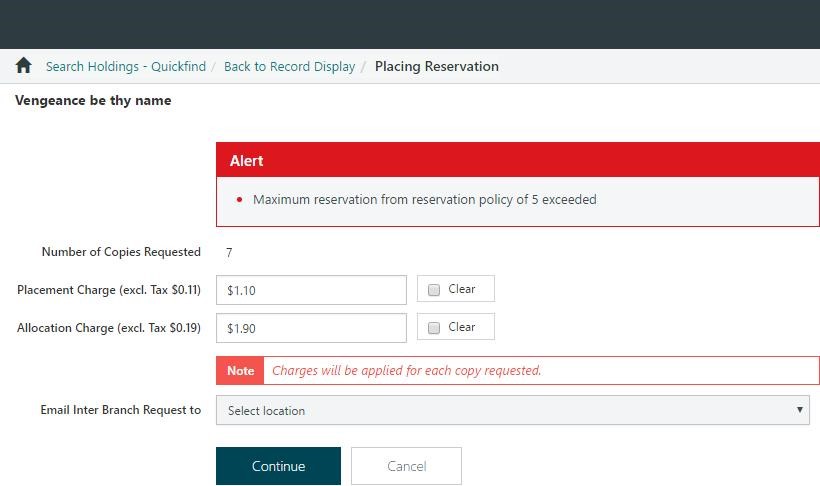
If Count a multiple copy reservation as a single reservation is Yes then there's no alert.
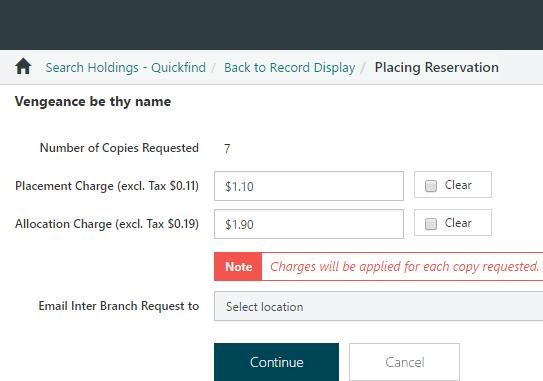
See Also