Borrowers with transaction activity (previous loans, reservations, bookings, etc.) are deactivated, rather than deleted when staff resign them.
This is also the case for borrowers who are archived using the borrower archiving utility.
The setting of Do not automatically reactivate resigned borrowers in the Circulation general parameters specifies whether deactivated borrowers are automatically reactivated.
If this parameter is null or no then deactivated borrowers are automatically reactivated when you scan their barcode at the Circulation Front Desk.
If you set this parameter to yes then you'll be prompted whether to reuse the barcode, reactivate the borrower or simply view the borrower details. You'll see this prompt, for example, when you scan the barcode of a deactivated borrower at the Circulation Front Desk or when you click Load Details at the Full display of a deactivated borrower in Enquiry or when you search for a deactivated barcode in borrower registration.
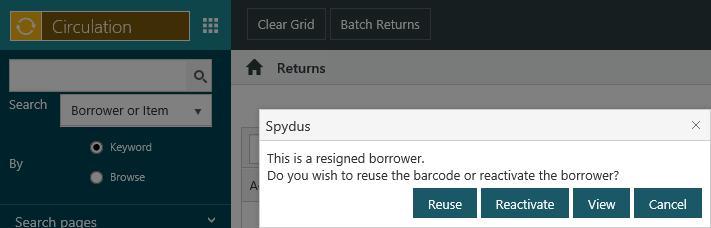
Click Reactivate to reactivate the deactivated borrower.
Click Reuse if you want to register a new borrower with this barcode.
Click View to see details of the borrower without reactivating.
You can use the Membership option on the Borrower Search page to search for "Current" or "Resigned/Archived" or "All" borrowers.