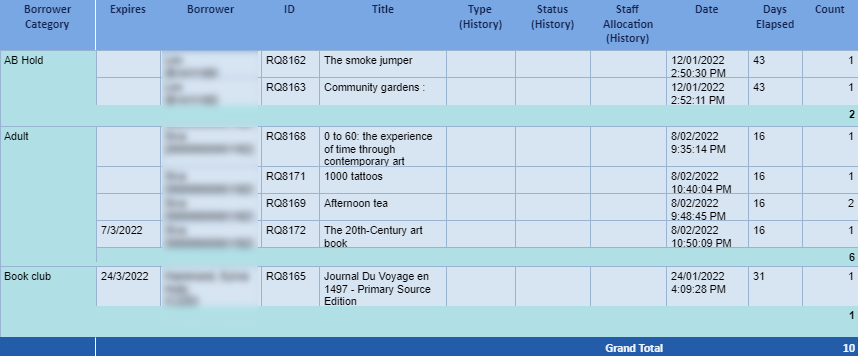Request Details report
In This Topic
Use this report to show details of all Requests in a user-defined period, grouped according to user-defined criteria.
To generate the report:
- Navigate to Reports > Requests > Request Details.
- Set a From date and To date.
- Select a grouping option from the First Group By field.
- If required, Second and Third Group By options may be selected.
- Click Preview.
In this example the results are grouped by Borrower Category.