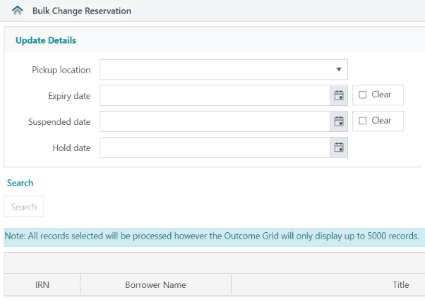Bulk change reservation
In This Topic
Bulk Change Reservation allows users to easily update the details of sets of reservation records.
|
For libraries that operate as part of a consortium:
|
|
This feature requires server version 10.8 or higher. |
To change reservation details:
- Navigate to Circulation > Other > Bulk Change Reservation.
- Set the details to be changed;
- Pickup Location
- Must have Pickup location set to Yes
- Reservation Hold Date,
- May be set greater than or equal to today's date, or be cleared
- Reservation Expiry Date,
- May be set greater than or equal to today's date, or be cleared
- Suspended date (Suspended until)
When at least one detail has been set to be changed, the Search button will become active
- Pickup Location
- Click the Search button.
- Use the Reservation Search form to locate the reservation records to be updated.
- A previously refined set may be retrieved using the Operations > SavedList Search or Saved Query Search. If using a SavedList or Saved Query, ensure that the records being returned are Reservation records (RSV format).
- Click Select Set (or click to highlight individual records then click Select Records).
|
When retrieving a set, note that records will begin to be updated immediately - there is no additional confirmation step. |