In the example below we’ve selected Enquiry > Search Holdings > Articles > Quickfind. You can see that the Filter options are different to those on the normal Quickfind page. Here we have options for “All articles”, “Journal articles” and “Newspaper articles”. So you can restrict your search to a particular type of article if you wish.
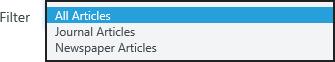
By default the Filter is set to “All articles”, but you can choose to have another option as the default if you wish. This would be set up by Spydus Support Staff.
In the example below we’ve found the article we’re interested in. The current filter is displayed at the top of the page, under the count of the records. Here you can see we’re in the "All articles" filter. We display the current filter in the brief display, full display and headings display.
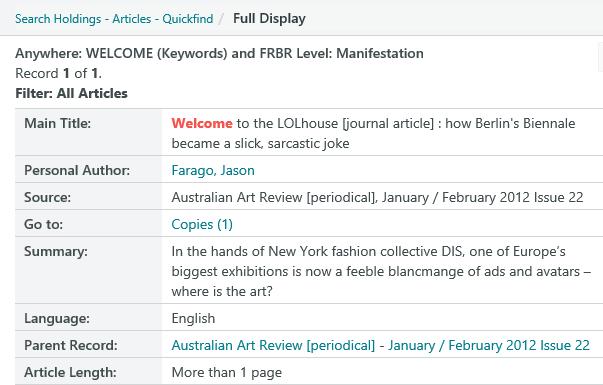
If you click the first part of the Parent Record link, i.e. "Australian Art Review [periodical]" in this example, you’ll display details of the title.
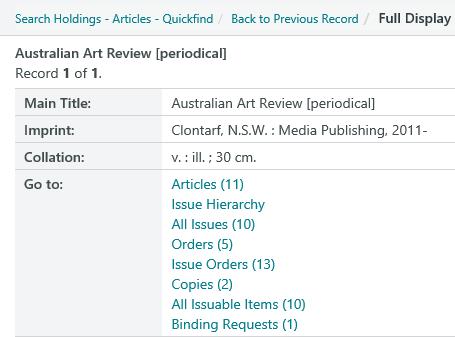
If you click the second part of the Parent Record link, i.e. "January/February 2012 Issue 22" in this example, you’ll display details of the issue. You’ll see this same display if you click See holdings for the parent issue in the article.