In our example below we’ve added two links for articles — one for searching for journal articles filter set and one for searching the newspaper index filter set. You might also choose to a link for searching all articles, i.e. both newspaper articles and journal articles.
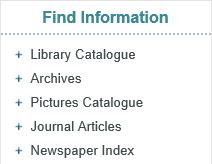
You can choose which of these links you want to show, and this can then be set up at installation/commissioning by Spydus Support Staff.
Linking to authorities
We’ve set up the OPAC parameters such that if you’re in one of the article filters then an authority will only be hyperlinked if it’s also in the filter. You could say you’re “locked” in the filter.
Filters are “globally indexed”, i.e. the filter information is passed up from the holdings through the bibliographic records to the authority records.
Navigating to the parent
The parent bibliographic records and issue records are not included in the article filters, but you can still navigate to these records. From the article display you can click See holdings for the parent issue, and then click the Bibliographic Title link.
If you navigate to the parent you'll see that the Subjects are not hyperlinked. Since the authorities linked to the bibliographic record are not usually in the filter, they’re not hyperlinked.