Search page parameters
In This Topic
You can use the Search page parameters to control which pages are displayed under the Search pages menu in the various modules.
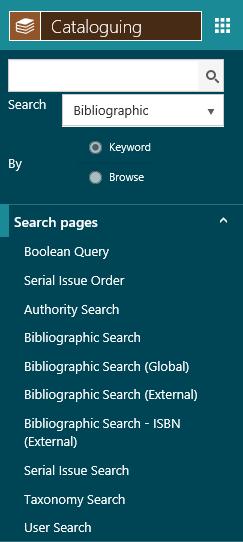
To add or remove a page from under a Search pages menu:
- From the Module Menu select Maintenance, General and then Search Pages Parameters.
- Select the Module.
- Do one of the following.
- To add a search page, choose the one you want from the Available search pages list, and click the left arrow.
- To remove a search page, choose the one you want from the Active search pages list, and click the right arrow.
- Click Save or Save & Close.
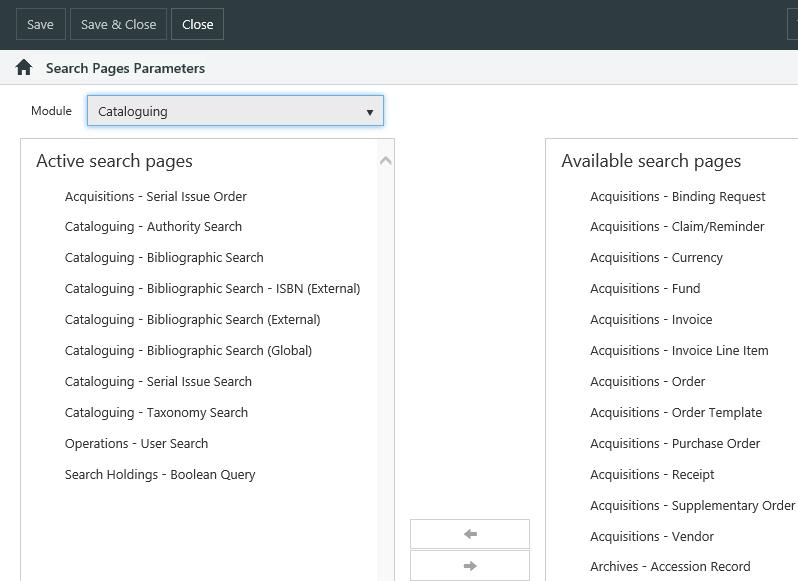
The pages are sorted first by module in the same order as they appear in the Enquiry module, i.e. first Search Holdings then Acquisitions then Cataloguing then Serials then Circulation and so on. Within each module the pages are sorted alphabetically.