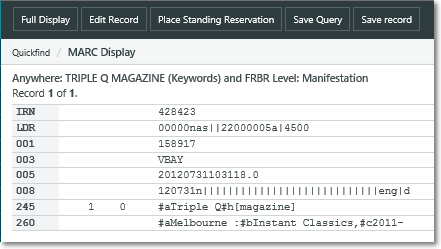Serial records will typically have more than one issuable item. Copies may be held at different locations and there will often be different issues or editions held at each location.

Click on the title hyperlink in the brief display to view the full record.
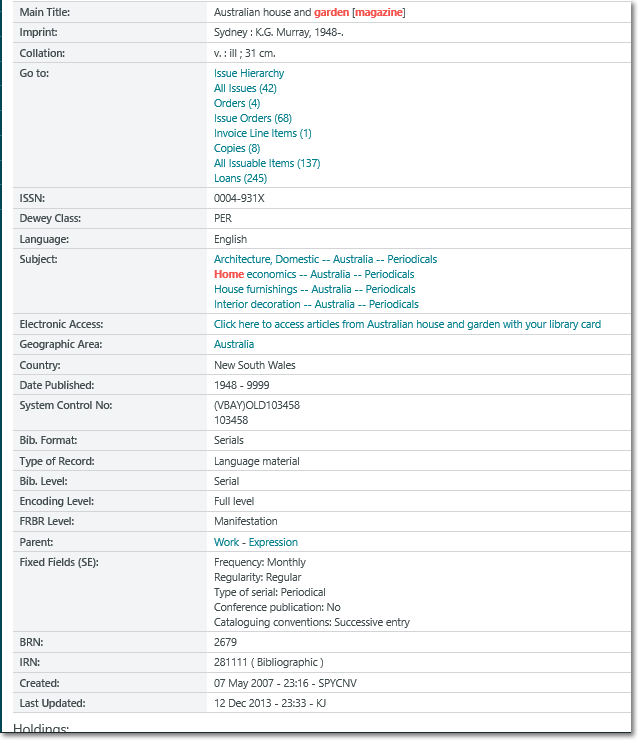
In brief or full display click on a holdings summary link “Click here for details” to open the list of issues held at the associated location e.g. Beaumaris Library has several issues of the Australia House and Garden magazine.
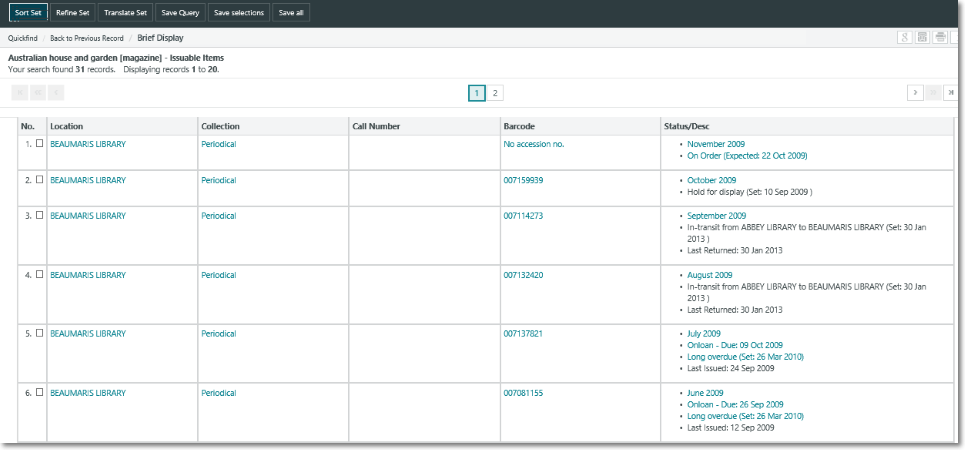
Click the issue title in the Status/Description column to display the record for that particular issue.
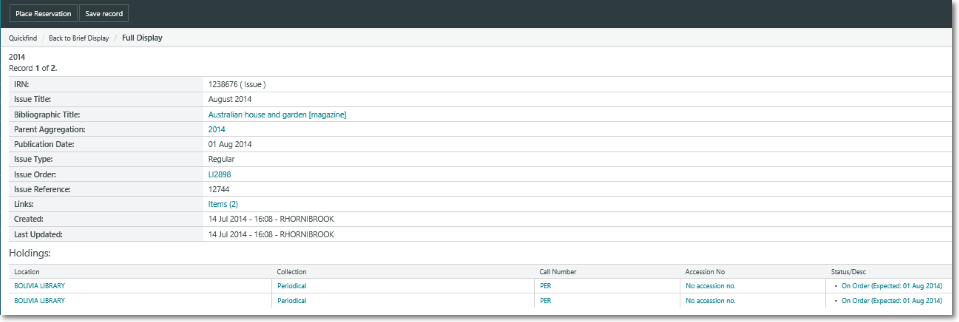
In the full display of the title record for a serial / periodical there will be a Browse Issues link above the holdings table. Use this link to open a list accessible by the year of publication.
Clicking on a year will open a list of issues and access to copies held at different branches, from which the individual Issue records can be opened.
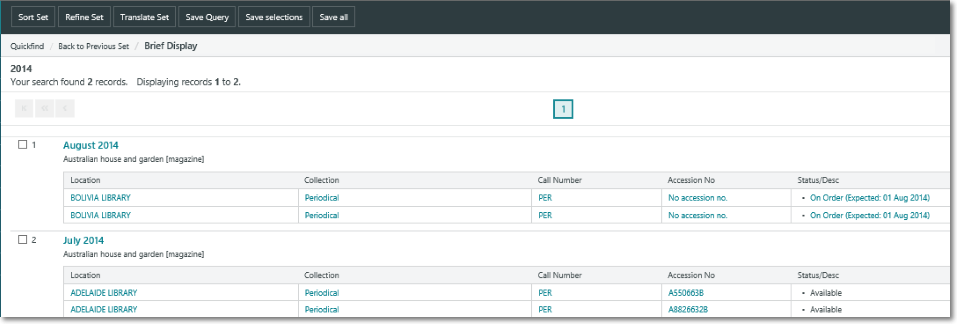
When the Issue record is open a reservation can be placed.
Standing reservations
It is possible for borrowers to place a standing reservation on serial titles.
The reservation is placed at the bibliographic title level. As a new serial issue is checked in, the reservation for that particular issue is placed on the borrower’s record.
You’ll see the Place Standing Reservation option at the Full Display in Staff Enquiry if there are any issues for the serial.
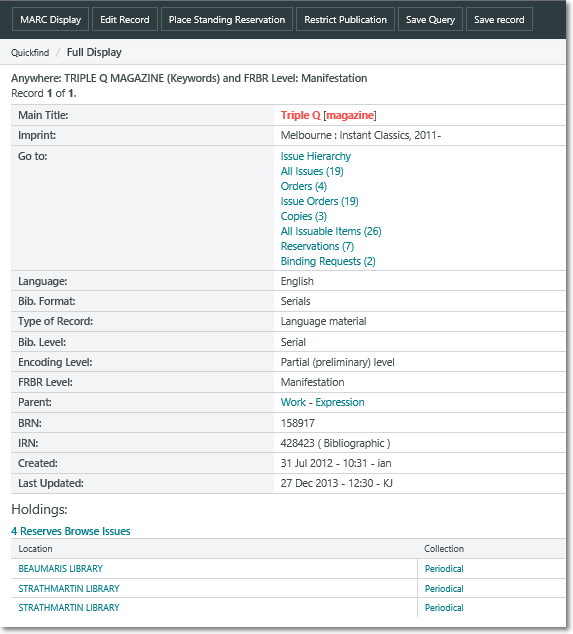
It’s on the MARC Display too.