Sessions Manager
In This Topic
The Sessions Manager can be used to audit the active Spydus user and OPAC borrower sessions, and to log off sessions.
A user cannot log out their active session using this feature.
- From the Module Menu select Maintenance, General, Sessions Manager and then either User Sessions or Borrower Sessions.
- Select the session or sessions, and then click Logoff.
The Sessions list may be sorted by clicking a column heading.
To select one session:
- Click the checkbox next to the session, or
- Click anywhere in the row except the checkbox - this will deselect any currently selected sessions.
To select multiple sessions:
- Click the checkbox next to the sessions.
- Use SHIFT+Click to select consecutive sessions (click anywhere in the row except the checkbox)
- Use CTRL+Click to select specific sessions (click anywhere in the row except the checkbox)
Select or deselect the checkbox in the first column heading to select or deselect all the sessions.
Here’s an example showing borrower sessions.
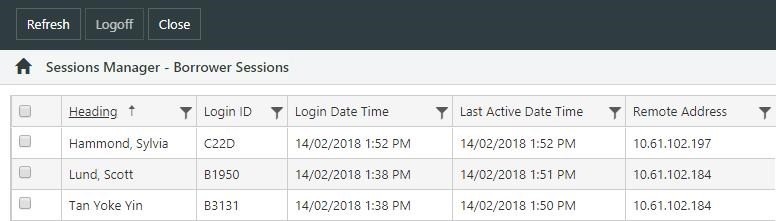
Here's an example showing user sessions.
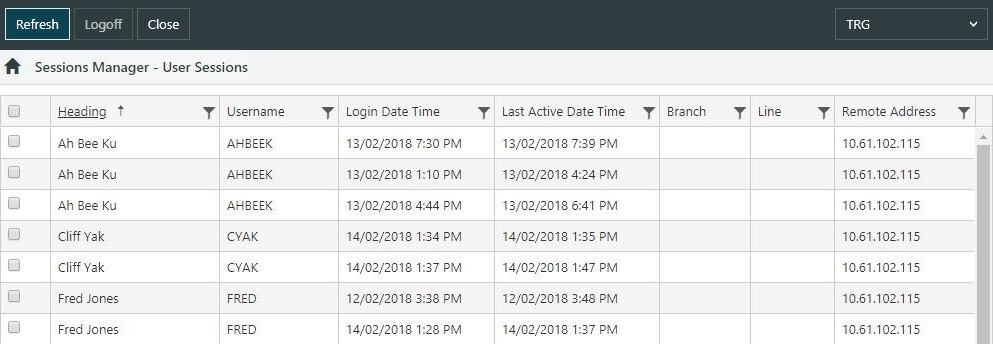
OPAC login audit
All OPAC login attempts are written to a log in the Spydus database. While this is not currently accessible from the Spydus web apps, this can be queried by Civica staff.