Weeding List Approval Groups
In This Topic
|
This feature requires server version 10.5.1 or higher. |
Create a Weeding List Approval Group
In order to approve the weeding of items, a Spydus user must belong to the Weeding List Approval Group.
To create a Weeding List Approval Group, first navigate to Maintenance > Circulation > Weeding List Approval Groups.
- Click the New button.
- Enter a unique ID, and a short Description, then click OK.
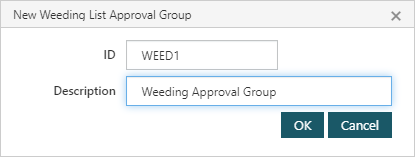
- Click Save or Save & Close.
Adding the Weeding List Approval Group to a User Account
To add the Weeding List Approval Group to a User account:
- Navigate to Maintenance > General > User Accounts.
- Select the desired User Account from the list.
- In the User Details section, select the Weeding list approval group from the dropdown list.
- Click Save or Save & Close.
Adding the Weeding List Approval Group to a User Account will allow that user to view Weeding List Approval Requests in the appropriate Home screen widget. However, to action those requests, the user must also belong to a User Group with sufficient privilege to do so. To set the relevant privileges:
- Navigate to Maintenance > General > Privilege Manager.
- Expand the Circulation menu, and the Weeding List sub-menu.
- Set the Weeding List privilege levels appropriately.
- Navigate to Maintenance > General > User Groups.
- Ensure that User Groups are appropriately assigned Circulation privilege in order to allow or disallow Weeding List review.