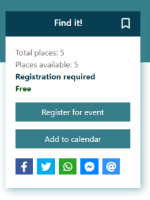Add the ability to 'View HTML' when editing Event full text description
The Events Description field now offers the View HTML option, allowing users to both view and edit the Event Description in HTML. This option appears both when creating a new Event, and editing an existing Event.
Adding Registration Required on Events in brief display on WPAC
|
This feature requires server version 10.6.1 or higher. |
Events that require registration to attend now indicate this requirement on the Event Brief Display at the OPAC.
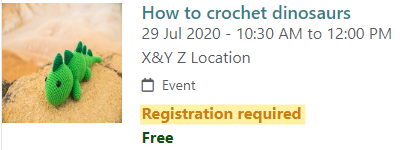
Send update notices if event/session details change
|
This feature requires server version 10.6.1 or higher. |
A new Event notice type has been added, which will automatically email any registered attendees (including those on the waiting list) if Location or Start date/time details for the Event or Event Session are changed.
Add information to full display if event is free
|
The Full Display of an Event record at the OPAC now shows if an Event is free to register for.
This is now consistent with the same information that is shown at the Event Brief Display. |
Allow users to suppress events from the OPAC that have been cancelled/completed
Events may now be suppressed from OPAC after they have been Cancelled. Previously, once an Event was cancelled, all Event details were no longer able to be changed. Now, the Suppress from OPAC flag in the Event details may still be updated.
Default Event facet browse to be sorted by earliest event first
|
This feature requires server version 10.6.1 or higher. |
Events facet options are now ordered by start date.
Truncate event description on the featured event page and brief display
This feature requires server version 10.6.2 or higher.
If the Description of an Event is longer than 300 characters, it will be truncated in the Featured Events page, and at the Brief Display of an Events search.