The Acquisitions summary report shows the number of items ordered, invoiced and received within a specified period. To generate the report:
- From the Module Menu select Reports, Acquisitions and then Acquisitions Summary.
- Set a From date and To date.
If you wish you can select how the results are to be grouped.
If you wish you can choose to report on specific collections and/or specific languages and/or specific locations and/or specific vendors.
- Click Preview.
In this example we've grouped the report by vendor.
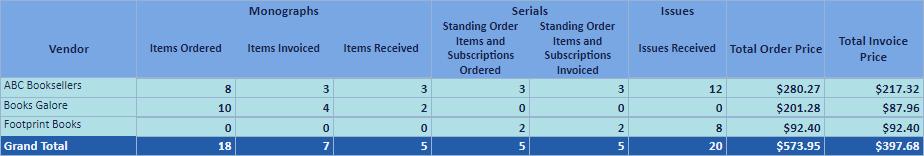
Monographs
These columns show the number of monograph items that have been ordered, that are on approved invoices and that have been received.
Serials
These columns show the number of serial titles that have been ordered and that are on approved invoices.
Issues
The number of serial issues received.
Total order price
The total order price.
Total invoice price
The total invoice price.