Charges summary for Acquisitions
In This Topic
Use the charges summary to report on the charges on approved invoices. To generate the report:
- From the Module Menu select Reports, Acquisitions and then Charges Summary.
- Set a From date and To date.
If you wish you can select how the results are to be grouped.
If you wish you can choose to report on specific collections and/or specific locations.
- Click Preview.
In this example we've grouped the report by location and collection. We show "--" in the Location and Collection columns for the invoice-level service charges and adjustment charges.
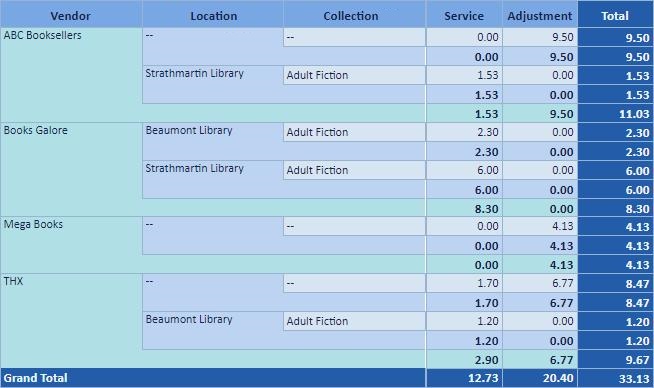
Service shows the service type charges from the order and the invoice.
Others shows the adjustment charges from the invoice.
See Also