The invoice summary report shows the invoices approved within a specified period.
The report shows approved invoices. The From date and To date refer to the date that the invoice was created, not the date that it was approved.
To generate the report:
- From the Module Menu select Reports, Acquisitions and then Invoice Summary.
- Set a From date and To date.
If you wish you can select how the results are to be grouped.
If you wish you can choose to report on specific invoice types and/or specific staff IDs (i.e. the staff members who approved the invoice) and/or specific vendors.
- Click Preview.
In this example we've grouped by vendor.
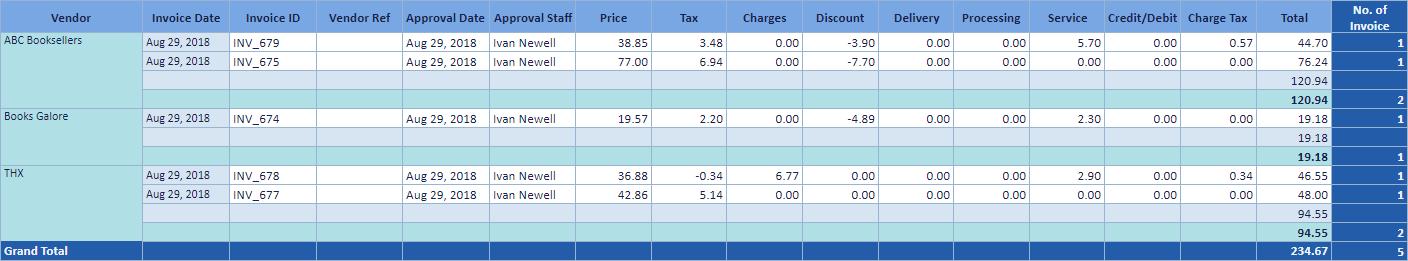
Price shows the total for all the items on each invoice.
Tax shows the tax for the group charges on the invoice.
Charges, Delivery, Processing and Service show the individual group charges on the invoice.
Discount shows the discount for the group charges on the invoice.
Credit/Debit. If the invoice type is "Credit note" then we’ll show the credit amount here. If the invoice type is "Debit note" then we’ll show the debit amount here.
Total shows the sum for Price + Tax + Charges + Delivery + Processing + Service + Credit/Debit – Discount.