Use the serials summary to report on the number of subscriptions, standing orders, donations and memberships within a specified period. To generate the report:
- From the Module Menu select Reports, Acquisitions and then Serials Summary.
- Set a From date and To date.
If you wish you can select how the results are to be grouped.
If you wish you can choose to report on specific collections and/or specific item material types and/or specific languages and/or specific locations and/or specific order types.
- Click Preview.
In this example we've grouped by order type.
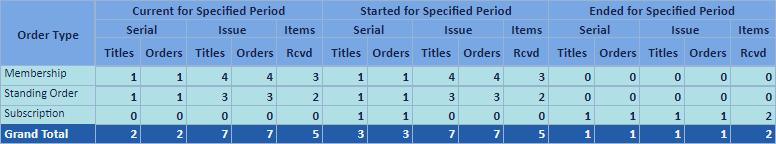
Current for specified period
Shows the results for serials that:
Started for specified period
Shows the results for serials with a start date in the specified period.
Ended for specified period
Shows the results for serials with an end date in the specified period.
Titles and orders can be present in multiple sort criteria and so may be counted multiple times. For example a serial may be counted under Current for specified period and Started for specified period.