Vendor performance report
In This Topic
Use the vendor performance report to show the number of orders filled within a specified period. It shows:
- The number of orders filled within 45, 90 and 180 days of the order date, and the number of orders filled more than 180 days after the order date.
- The total number of orders filled and the percentage filled, i.e. the number of orders filled divided by the total number of orders multiplied by 100.
- The total number of orders expired and percentage expired.
- The total cancelled and the percentage cancelled.
- The total number of orders and the total value of these orders.
To generate the report:
- From the Module Menu select Reports, Acquisitions and then Vendor Performance.
- Set a From date and To date. The report will show details for orders with an "order date" within this period.
- Click Preview.
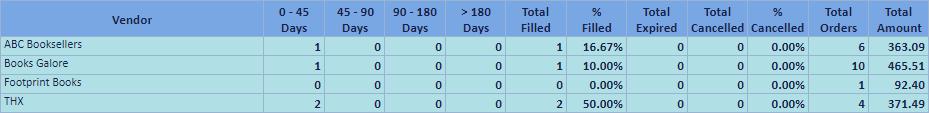
See Also