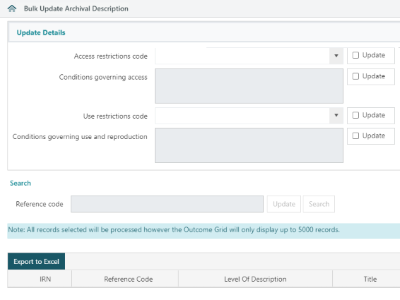Bulk Update Archival Description
In This Topic
The Bulk Update Archival Description utility allows libraries to bulk change the access and use restrictions which apply to a set of records (usually resulting from a change in circumstances e.g. the expiry of a copyright date etc.).
|
This feature requires server version 10.8 or higher. |
To bulk update access and use restrictions:
- Navigate to the Archives module.
- Expand the Other menu, and click Bulk Update Archival Description.
- To allow selection/entry, check the Update box next to details to be updated.
- Access restrictions code - Select from the dropdown (populated by RACC table in Table Manager)
- Conditions governing access - General conditions of access for the unit of description (this is a free text field)
- Use restrictions code - Select from the dropdown (populated by RUCC table in Table Manager)
- Conditions governing use and reproduction - General conditions of use for the unit of description, e.g. legal status, regulations, periods of closure or dates when the material will be released. This is a free text field.
- In the Search section, retrieve records to be updated by entering the Reference code.
- Alternatively, click the Search button to perform an Archival Description search and retrieve a record set.
- The table below will show the details of the record being updated, and the Outcome.
- Click Export to Excel to export a .XSLX spreadsheet file of the outcome table.
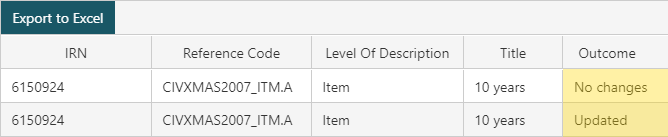
|
Any free text fields that are left empty to update will be cleared of existing content. |